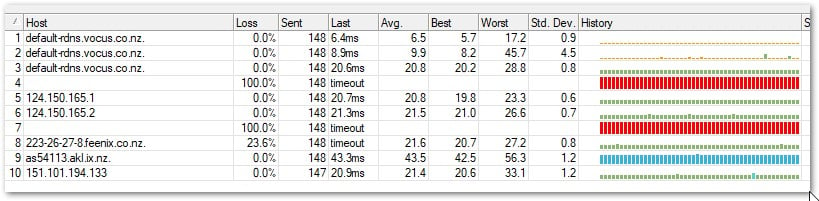yitz:
openmedia:
Looks like Orcon have a fresh set of routing issues via feenix.co.nz. I can't get to a number of sites for the last couple of days including mightyape. Is anyone else with Orcon or 2degrees seeing the same issue?
Did you mean to post in this thread? https://www.geekzone.co.nz/forums.asp?forumid=81&topicid=318294
Would be interesting to know whether it was the filter infrastructure playing havoc with website authentication...
I picked up on this thread as it mentioned the peering with feenix which appears to be part of the packet loss I'm seeing.