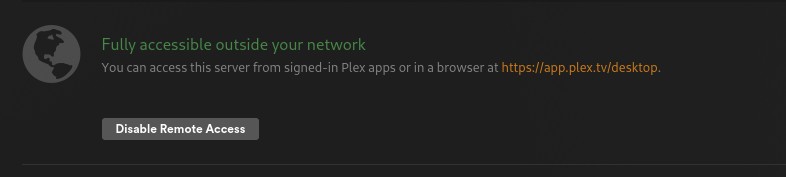2fst4u:
If it's a routing issue that's that's still a provider problem? Beyond my WAN port I'm not in control of anything.
I admire the troubleshooting tenacity to get my non technical friend to run iperf lol. I'll change that SFP when it arrives and see what happens first.
I was referring in relation to your connection. There could be upstream routing issues which would be a wider provider issue - if you are not going to attempt to troubleshoot it and provide supporting info then its going to be incredibly challenging to resolve. Need facts and the more info you can provide to 2degrees - the better placed they will be to resolve it.
The simple fact that its working over VPN implies your WAN connection is able to push those speeds. As I said - remove Plex from the equation and run some tests.