|
|
|
As above, the "Nokia Hyperfibre" is not old, that has to stay in place - it is the ONT.
Fibre box on the wall -> Nokia Hyperfibre ONT -> new 2Degrees router.
ah ok it is working fine now. The orcon instructions said to disconnect the old nokia one but in actual fact you need to leave it connected.
esoj:
ah ok it is working fine now. The orcon instructions said to disconnect the old nokia one but in actual fact you need to leave it connected.
BMarquis:
esoj:
ah ok it is working fine now. The orcon instructions said to disconnect the old nokia one but in actual fact you need to leave it connected.
Weird!
Can you please private message me a photo/screenshot of the instructions?
I'll see if I can find anything. I may have thrown away the instructions that came in the box but I will see what that sent via email.
I know I thought it was strange as well but it kinds of made sense this morning as I did lose internet as they said I would.
Here are the instructions where it says connect TPLink to ONT Fibre Box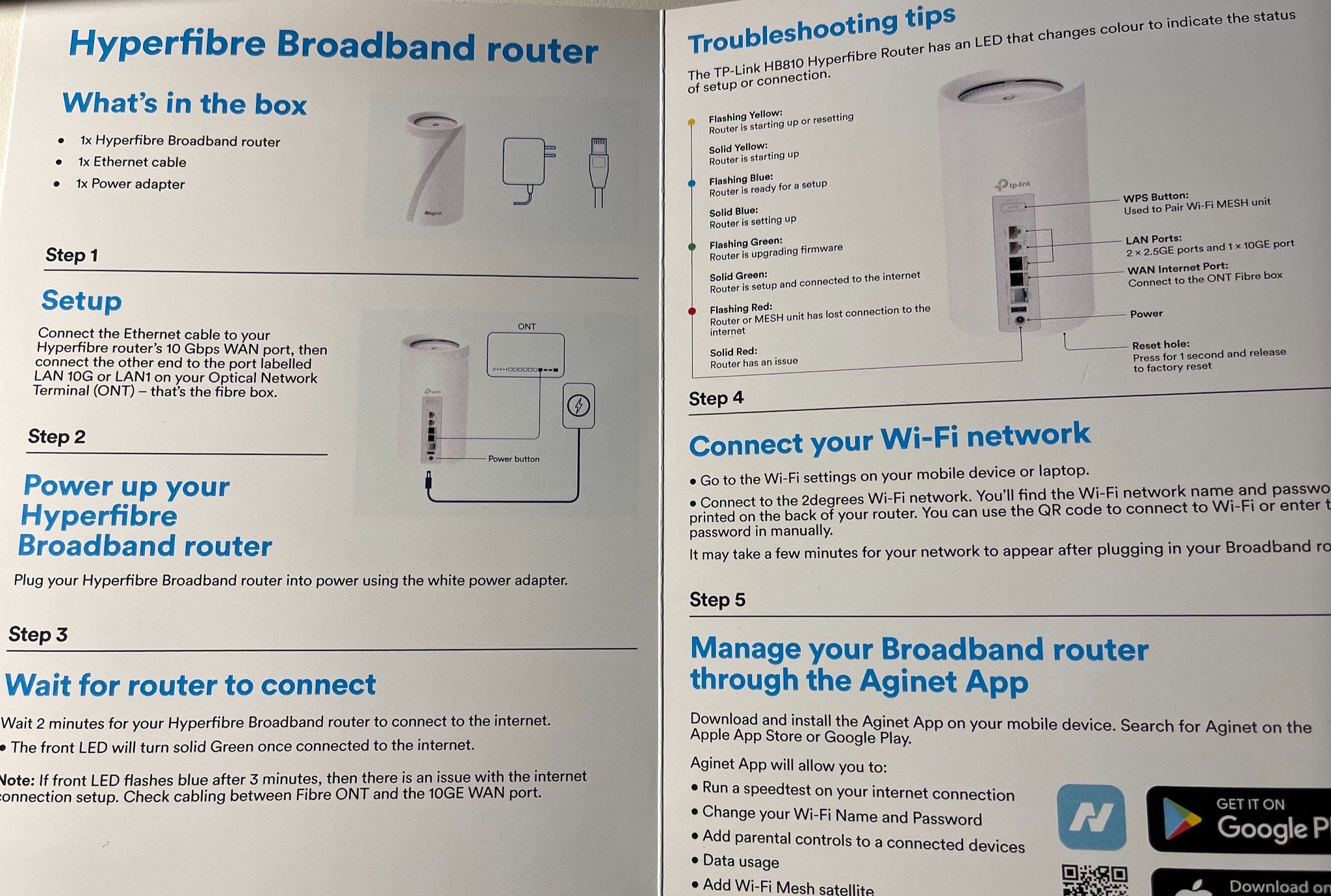
senthilknz:
Here are the instructions where it says connect TPLink to ONT Fibre Box
This does not tell you to disconnect the ONT
Today Chorus updated my Nokia ONT (disable broadband modem capability).
I have Nokia ONT - https://www.chorus.co.nz/help/ont/hyperfibre-type-110
Received new TP-LINK HB810 Router
Fibre ONT Box (wall) --> Nokia ONT (LAN 10G) --> TP-LINK (WAN/LAN 10Gbps)
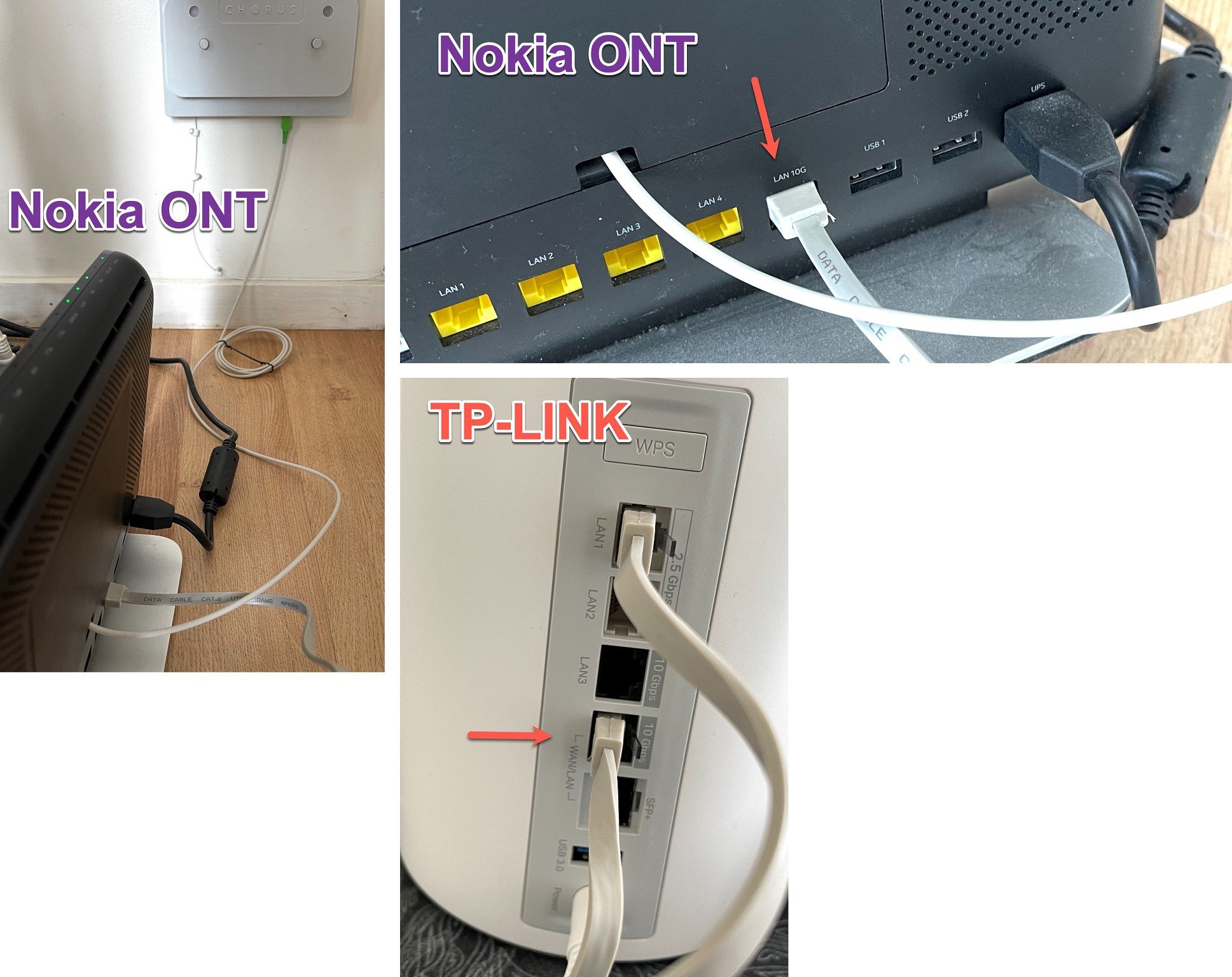
Does anyone know the default username and password for the webportal of the new TP-Link router?
Tried admin/admin but not accepting it. Tried factory reset too.
If it is not written on the device somewhere then like most of TP-Links new routers you will have to use the App
Given that these are set up and supplied by the ISP, it is also possible there is no admin access available. You will also need to find out which app to use. I'm guessing here, but as these are ISP supplied, they will use the TP-Link Aginet app and not Deco app.
djtOtago:
If it is not written on the device somewhere then like most of TP-Links new routers you will have to use the App
Given that these are set up and supplied by the ISP, it is also possible there is no admin access available. You will also need to find out which app to use. I'm guessing here, but as these are ISP supplied, they will use the TP-Link Aginet app and not Deco app.
Actually, ignore me. It was on the bottom of the device. Moron....
yrag2e:Actually, ignore me. It was on the bottom of the device. Moron....
Yeah it showed for me.
Now that I'm set up with this new TP-Link HB810 - I'm experiencing internet drops and buffering headaches.
My current set up is as follows:
ONT > TP-Link > Google Nest Wifi (6Ghz) plugged into 10gbps port.
I have turned off the wifi on the TP-Link and I have all my devices connected via the Google nest wifi. I do this because I have 6 nest cameras, lots of other stuff integrated and parental controls on. Plus, I have had this router for 2 years and it has never failed me. So consistent.
The original set up was ONT > Google Nest. I was seeing wifi speeds of 600mbps easy. Now I'm seeing 250mbps on wifi and the speed test on the nest is only 300down. Use to hit 1gbps.
I'm using the 10gbps ports on both devices. Cat6 cable.
What is going on?
yrag2e:Yeah it showed for me.
Now that I'm set up with this new TP-Link HB810 - I'm experiencing internet drops and buffering headaches.
My current set up is as follows:
ONT > TP-Link > Google Nest Wifi (6Ghz) plugged into 10gbps port.
I have turned off the wifi on the TP-Link and I have all my devices connected via the Google nest wifi. I do this because I have 6 nest cameras, lots of other stuff integrated and parental controls on. Plus, I have had this router for 2 years and it has never failed me. So consistent.
The original set up was ONT > Google Nest. I was seeing wifi speeds of 600mbps easy. Now I'm seeing 250mbps on wifi and the speed test on the nest is only 300down. Use to hit 1gbps.
I'm using the 10gbps ports on both devices. Cat6 cable.
What is going on?
Any non chrous users using this modem love to know your feedback with there none Nokia (Huawei ONT) which only negotiate at 10gig
Exclusive for Geekzone Members!
Get FREE SETUP & Dynamic IP & Bring Your Own Device too (NO-CGNAT) by default on all Hyperfibre & Max Fibre plans with Hyperline.co.nz powered by 2degrees
Hyperfibre plans available on Chrous areas only HYPERLINE.co.nz
|
|
|
