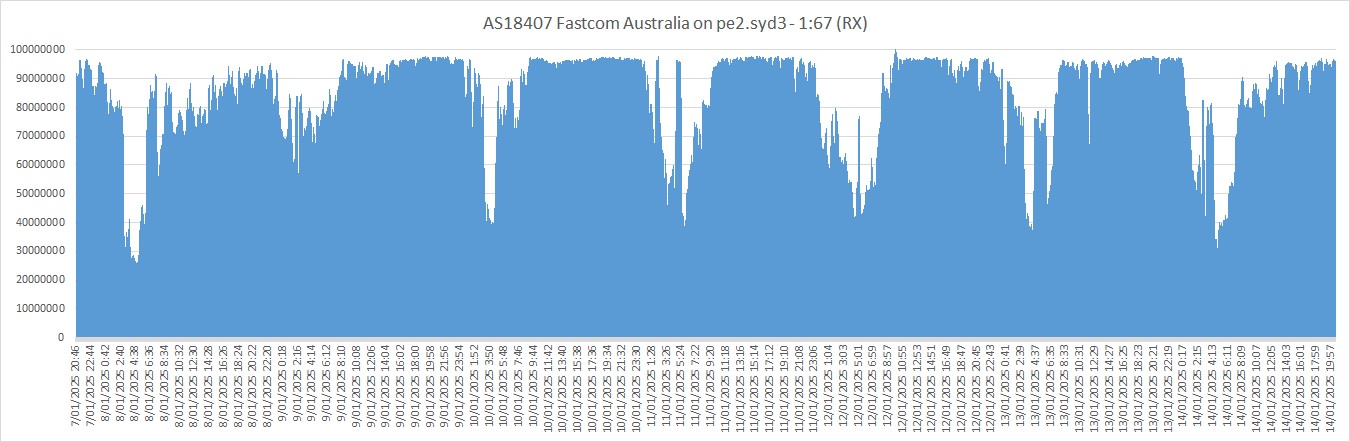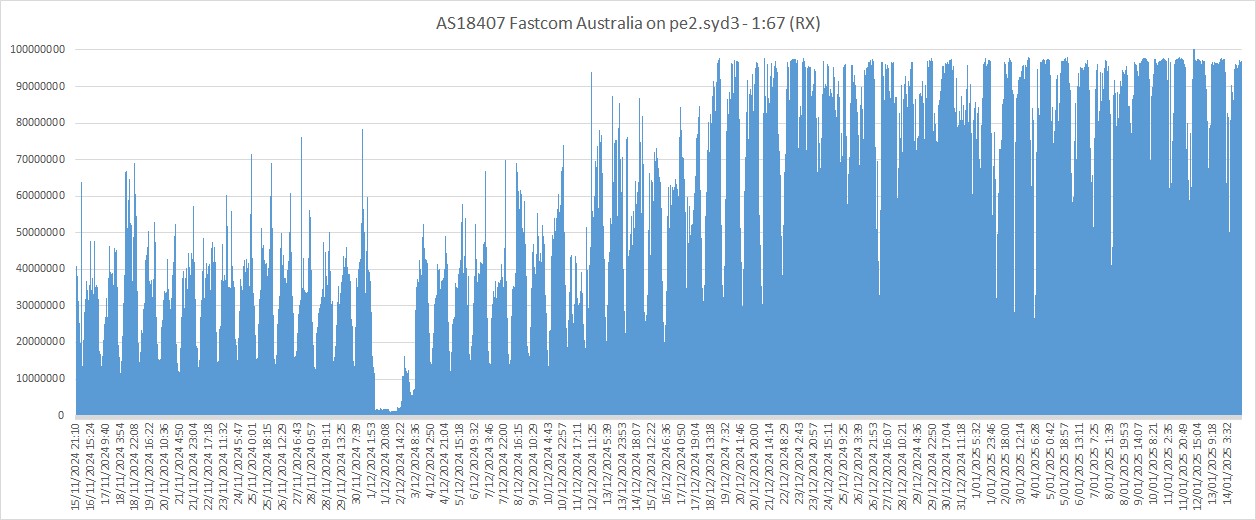Yep, I'm also running an older Unifi USG, and setting MSS on the USG via the GUI didn't do anything.
As for seeing larger packets in Wireshark, that doesn't look great, but it likely is being split after Wireshark captures it since I'm capturing on the device itself before they are sent out.
I would also expect that if MTU/MSS was actually the issue, I'd be running into a lot of other weird issues but the only thing affected seems to be github.io
Why is this an issue now? And given how many people seem to be hitting the same issue, it makes me think it's an upstream change at github/fastly, or our ISP.