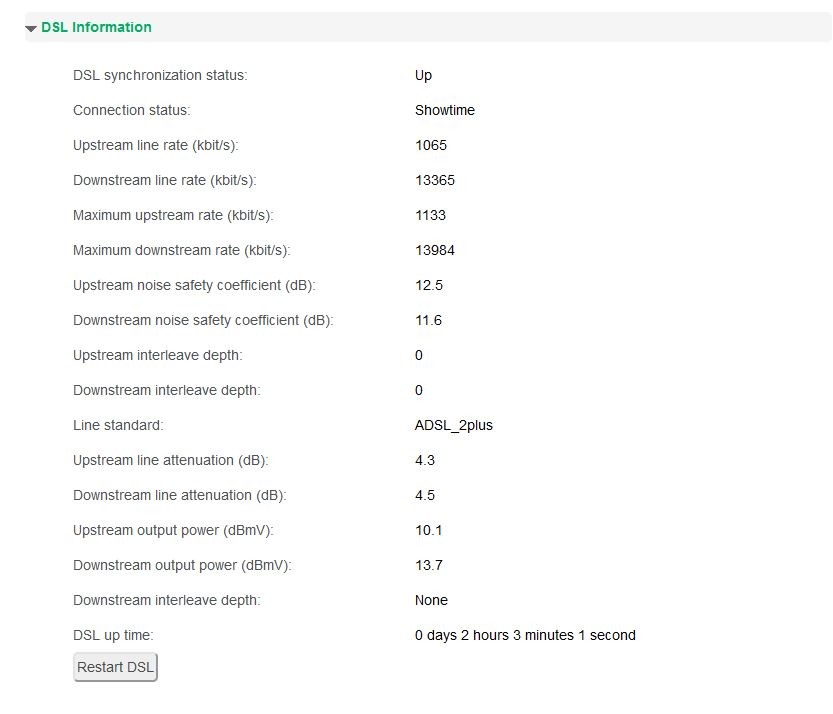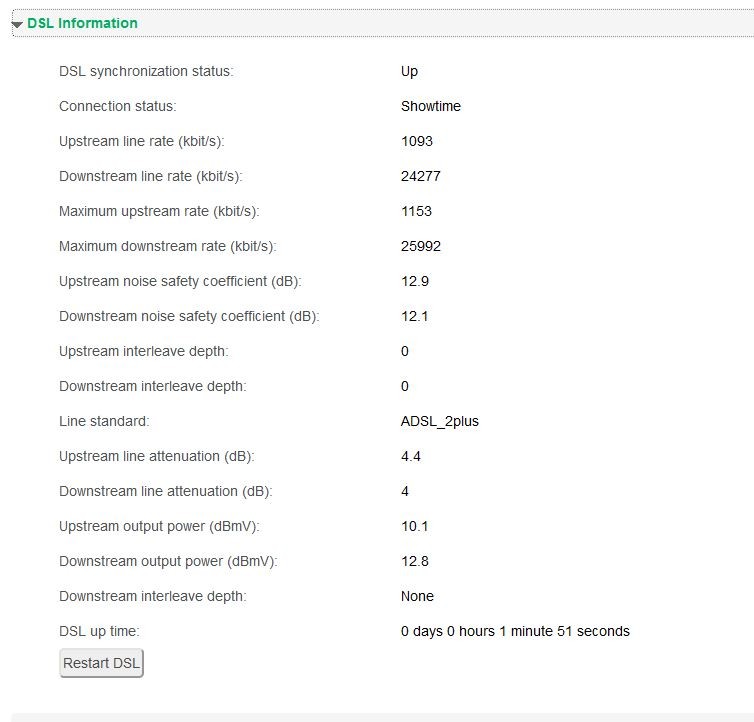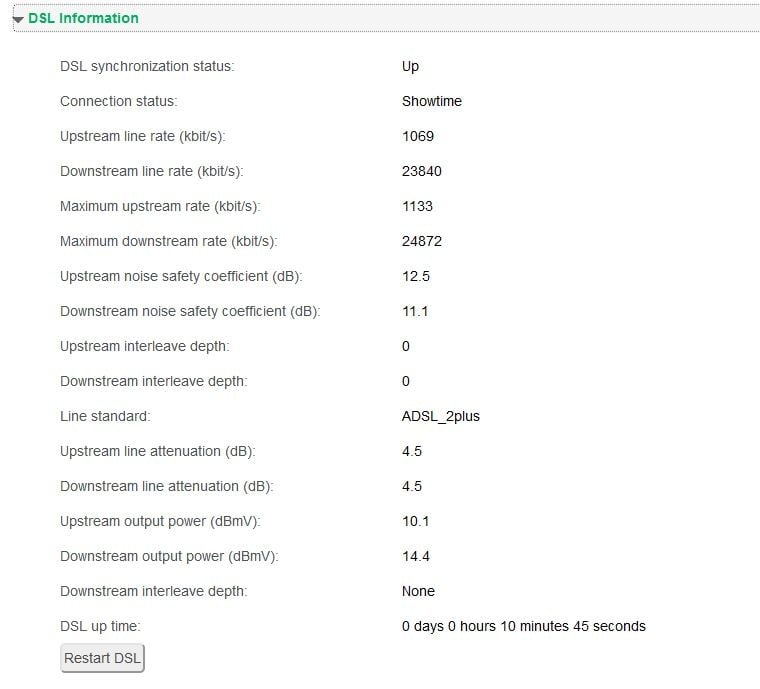RunningMan:If it's working OK with both the filters, but dies with the phone connected, it may be the phone that has gone faulty. You've narrowed down the problem very well to something to do with what you are plugging into that jack - just go through making one change at a time until you can reproduce the problem reliably.
There will always be a small amount of fluctuation in the DSL sync rates each time the modem reconnects - you are looking for major changes, like that upstream rate dropping from about 1000 down to about 100.
In theory, the splitter should prevent the phone having any impact unless it's totally stuffed.