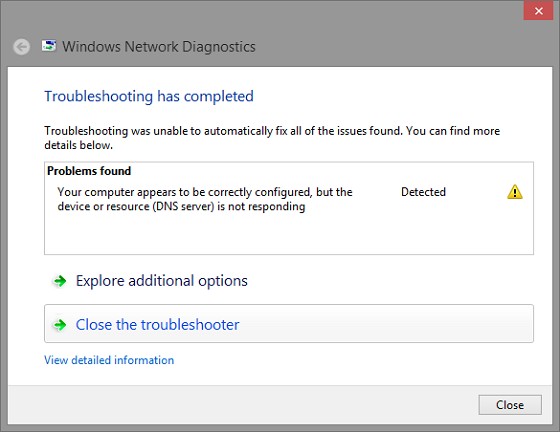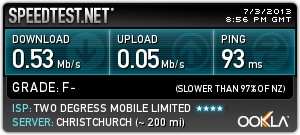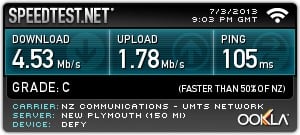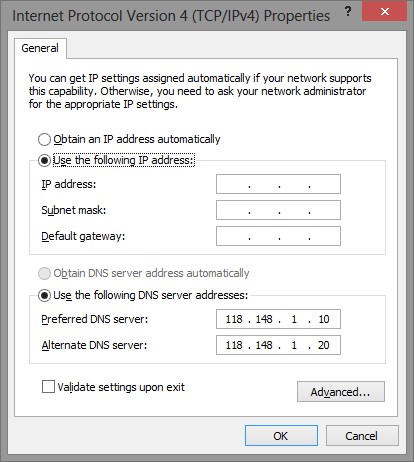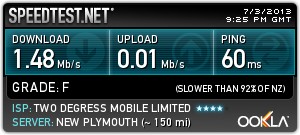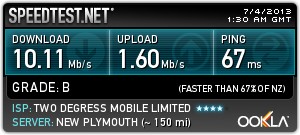I have a Lenovo X1 Carbon running Windows 8 Professional.
The laptop has a SIM card slot and I've purchased a 2degrees SIM card (using the Data Sharing Plan) and inserted the card.
Windows 8 detects the SIM card once it has been inserted and it shows up as "2degrees" under the "Mobile Broadband" in the network sidebar.
However I cannot get the network to connect - even with 4 or 5 bars "2degrees" is shown as "Limited".
I phoned 2degrees and they told me to set the dial number - but the Windows 8 "mobile broadband" configuration doesn't behave like a dial-up modem.
I then spent a couple of hours wading through Google looking for a solution with no luck.
Does anyone have a solution?
Thanks in advance.
 #
#