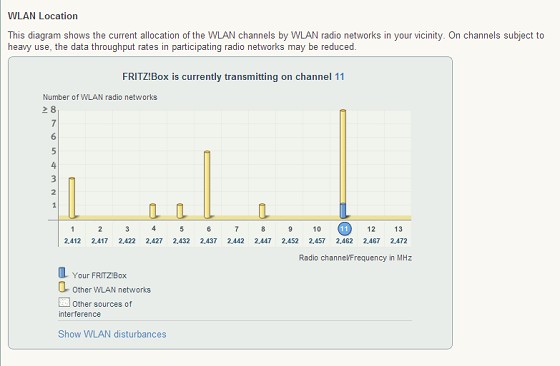Signed up with Snap yesterday online and got the courier of my Fritz!Box this morning, which is incredibly fast. Hopefully Churos will act as soon for the connection.
One question was i found the leaflet inside the box said:
"We have pre-configured.......UFB:
Configured LAN 1 as a WAN port
.......
3. Plug the yellow Ethernet cable into the yellow LAN 1 port on the back of the modem (2); plug the other end into port 1 on the device installed by the fibre provider."
Which means i only left with 3 Gigabit-Lan to connect to other devices with cable? I would have choosen 7340 if i knew this earlier as anyway i still need to connect to a switch or hub, just because i have 4 devices to be connected through cable.