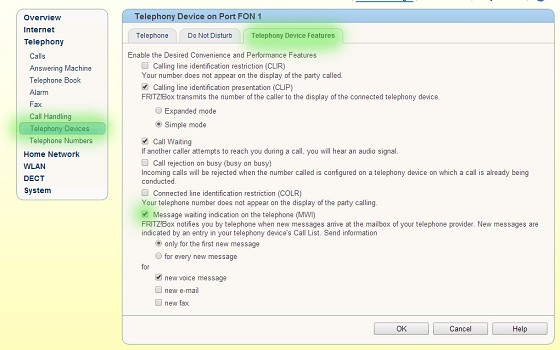Hi everyone,
we just moved our small business to VDSL and Snap plus. The voicemail setup so far has been an absolute nightmare. One thing we absolutely need is a broken/changed tone on phone pickup to let us know we have voicemails waiting. Snap's FAQ says
"When you have one or more unheard voice messages waiting, you will hear a stuttering dial tone when you pick up your phone."
However no matter what settings we try we cannot get this to happen. This was one of the reasons we switched to Snap as Voda Easy Office had no notifications (only a red light on the modem which doesn't help when its in a server room). So far customer service haven't been particularly helpful, just advised us to activate MWI under Snap Plus settings which we have done but this doesn't enable the broken/changed tone.
Anyone had any success with this ?
cheers
Mike
 #
#