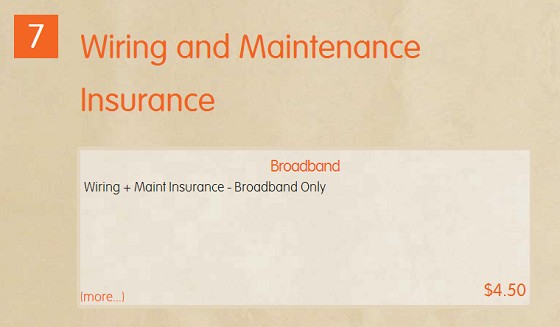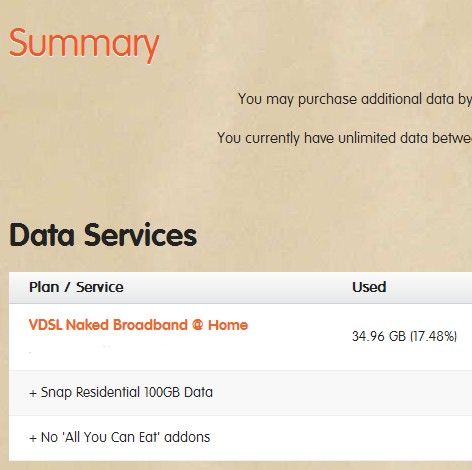When signing up with Snap, it never mentioned whether it was included (wiring and maintenance), but also didn't give the option to pay for it either.
I don't need it at the moment, but I usually do get it regardless.. just in case.
FYI: I'm on Snap! Naked VDSL.