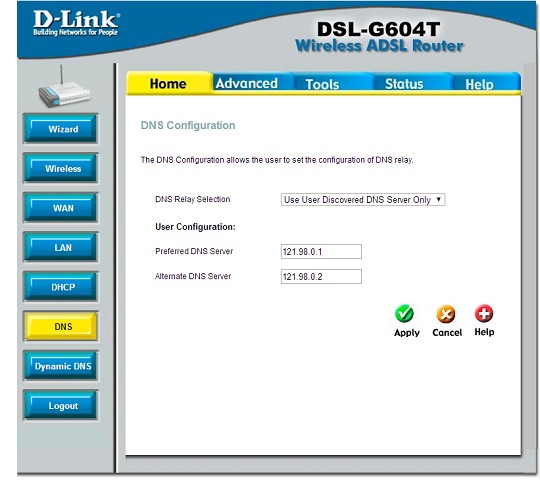So yep, as above.
It's been happening since I changed the DNS setting on our router from "Dynamic" to "127. ...."
And sometimes google services are sooooooooooo slow it's not even funny. Youtube is especially like that, one second everything is fast.. the next youtube won't load at all..it'll have that chrome loading icon for like 2 minutes then magically loads.
Help ? I'm not much of a network guy lol.