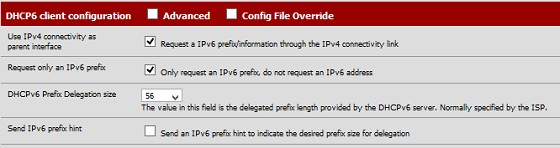As in title. I'm trying to get this working with a pfSense + Snap VDSL. Modem is a Draytek Vigor DV130.
Looking back through these forums show a few people have gotten it working over UFB but can't find any reports of whether or not it works over VDSL.