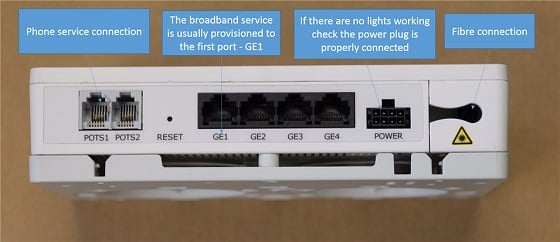I am already on Fibre already with home phone line; not happy with my current provider so consider to switch..
Currently provider gave me a Huwai HG659 router. The connection is a CAT6 from the ONT to the HG 659. From HG639 telphone line plug back to the telephone jets so all my telephone jets are connected.
I have checked out all the routers offered by MR but they are just "pure router" and have no telephony ports..
Now question is, since I want to keep my telephone line..should / could I continue to use HG659? (I spot that my telephone number appears in the router seeting so I suspect the router is configured somehow (rather than given by ONT or somewhere else?)
Also, any one has experienced in switching fibre provider? I read from MyRepublic web site and i have to do all the comms @@ any advices?