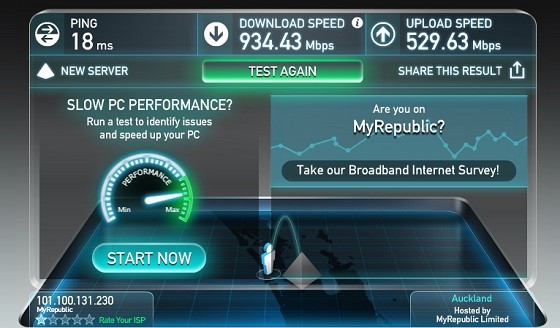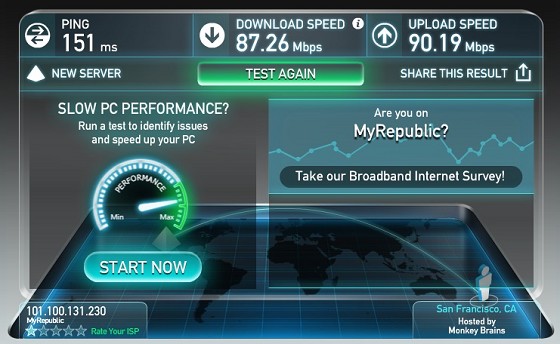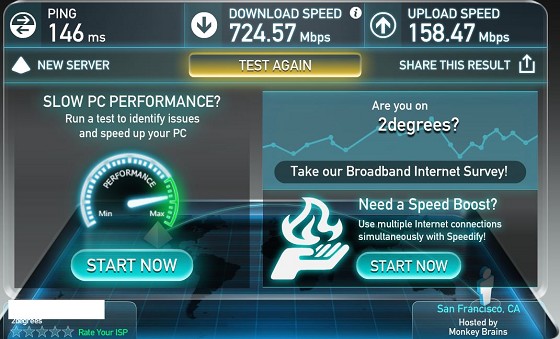I switched from Spark to My Republic a day ago. I was tempted by their advertised price and supposingly 1gbps download speed. I get close to that only from local servers. Whenever I test anywhere else apart from some servers in AU, I get next to nothing in terms of connection speed and stability. I have done everything I could including flushing/changing my DNS, power cycling, VPN. I also did a million speed tests on both on/off peak time.
Then I spoke with their tech support and he did a bunch of test with Teamviewer. I was getting 15-30% the speed even from downloading on their My Republic FTP server. The heavy usage of my internet usually is to watch Twitch and stream sometimes for fun. 99% of the streams on Twitch.TV have troubles even buffering at medium quality. This is worse than the ADSL2 I used 2 years ago. I used Spark fibre for a year and it was really good but a little pricier.
I live in Christchuch but my friend in North Island said MR was pretty good so I dived into this without much proper research. Now I am stuck with a really bad internet with 24 months contract. Is there anyway I can void the contract as I am actually not getting the advertised product?