Hi folks
Decided to setup IPv6 now but using a third party router on 2degrees broadband - for that I need some information - as in what's the default gateway to enter there?
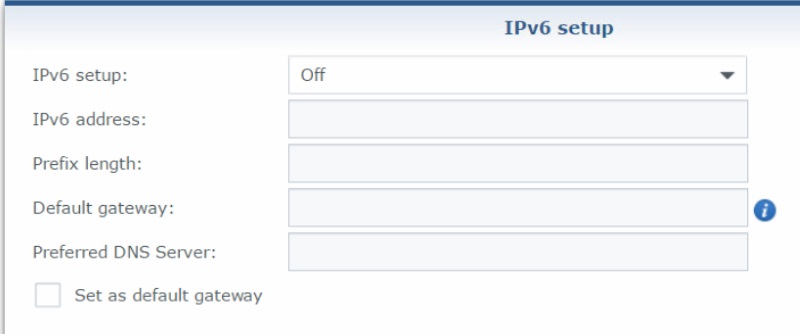
Hi folks
Decided to setup IPv6 now but using a third party router on 2degrees broadband - for that I need some information - as in what's the default gateway to enter there?
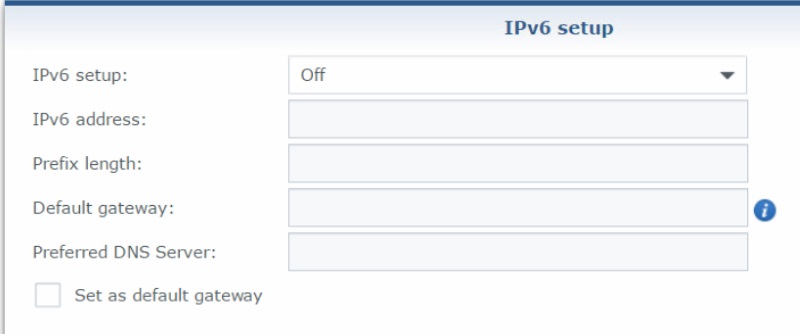
Please support Geekzone by subscribing, or using one of our referral links: Samsung | AliExpress | Wise | Sharesies | Hatch | GoodSync | Backblaze backup
|
|
Everything should be server assigned.
What are the options in the IPV6 setup dropdown?
Off, 6in4, 6to4, DHCPv6-PD. If I select DHCPv6-PD it shows a dialog wanting to open incoming UDP ports 547,546...
Please support Geekzone by subscribing, or using one of our referral links: Samsung | AliExpress | Wise | Sharesies | Hatch | GoodSync | Backblaze backup
Ok, enabled with DHCP, changed the LAN settings to Stateful mode and it's all running IPv6 now... Thanks.
Please support Geekzone by subscribing, or using one of our referral links: Samsung | AliExpress | Wise | Sharesies | Hatch | GoodSync | Backblaze backup
Yup DHCP6-PD is the correct one to use.
Trying to get the same exact thing working with a FortiGate-50E. Does anyone have any pointers here?
I've tried DHCP and PPPoE addressing modes, PPPoE being the same way I receive a valid and working IPv4 address to no avail.
My tested configuration is as follows:
akl-fwl-01 # show sys int ufb
config system interface
edit "ufb"
set vdom "root"
set mode pppoe
set allowaccess ping
set scan-botnet-connections block
set estimated-upstream-bandwidth 1024000
set estimated-downstream-bandwidth 512000
set role wan
set snmp-index 6
config ipv6
set ip6-mode pppoe
set ip6-allowaccess ping
set dhcp6-prefix-delegation enable
end
set username "<snip>"
set password ENC <snip>
set mtu-override enable
set interface "wan1"
set vlanid 10
next
end
akl-fwl-01 (ufb) # config ipv6
akl-fwl-01 (ipv6) # set
ip6-mode Addressing mode (static, DHCP, delegated).
ip6-allowaccess Allow management access to the interface.
ip6-send-adv Enable/disable send advertisements flag.
ip6-reachable-time Reachable time (milliseconds; 0 means unspecified).
ip6-retrans-time Retransmit time (milliseconds; 0 means unspecified).
ip6-hop-limit Hop limit (0 means unspecified).
autoconf Enable/disable address auto config.
dhcp6-prefix-delegation Enable/disable DHCPv6 prefix delegation.
akl-fwl-01 (ipv6) # set ip6-mode
static Static setting.
dhcp DHCPv6 client mode.
pppoe IPv6 over PPPoE mode.
delegated IPv6 address with delegated prefix.
Please note: Any posts, comments, or contributions in this forum are posted by me as an individual acting in my own right and do not necessarily reflect the views of any company I work for, clients I've consulted for, or anyone else.
|
|
