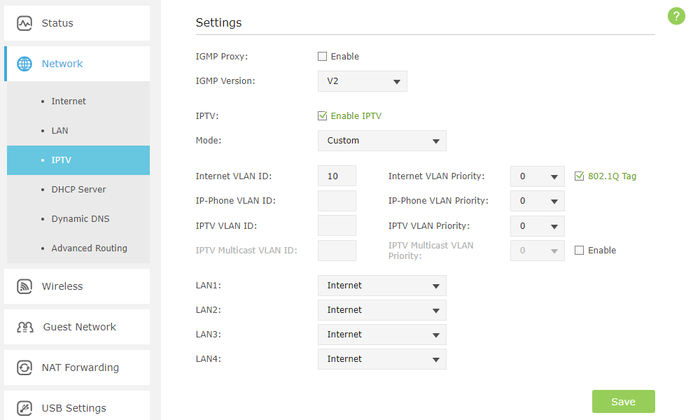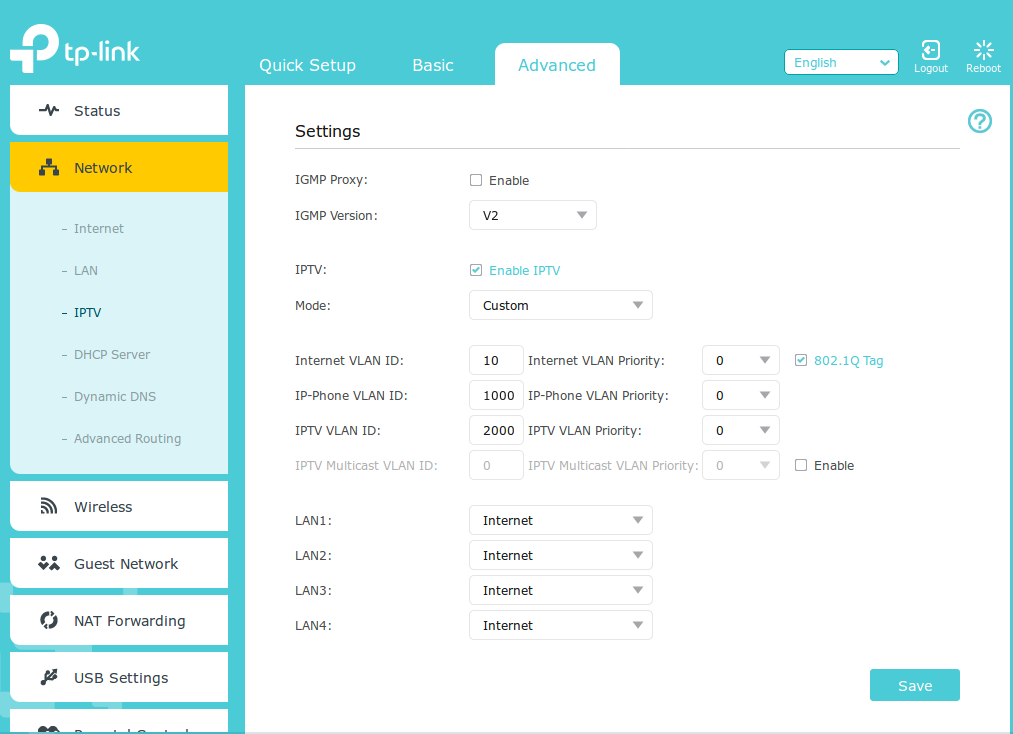Has anyone had any luck getting Orcon UFB to run on an Archer C9? From what I can see it should work, but I'm not having much luck.
I've got it set up as DHCP/Dynamic IP, no specified DNS Servers, and VLAN Tagging set (under IPTV, enabled VLAN TAG for Internet Service: is enabled, set at 10. Used dummy values for IP Phone and IP TV, then set LAN1-4 Modes to Internet).
ONT is working fine, it just won't connect to the internet. All other lights on the router are blue except for the sad amber for internet.