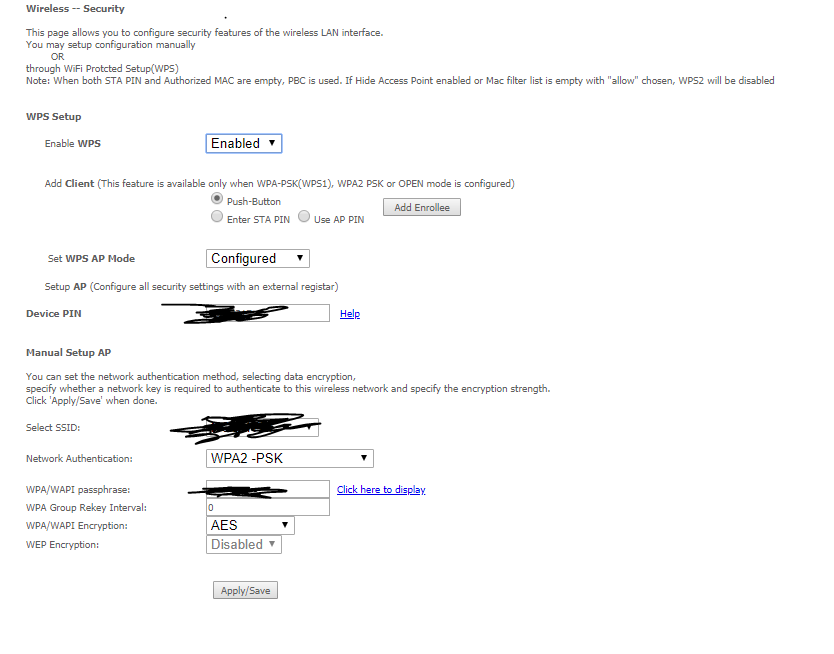I have fibre and netcom NF4V router. I also use Google Home. As of two days ago my Google Home devices (3 of them) have all stopped working complaining of no being configured
Spoke to Google who asked if there have been any changes to Router in that time.
I am wondering if orcon have pushed out some changes that may have caused problems with the Google homes devices connecting to Network.
Google have made several suggestions and we have blown away all the Google Home settings and started from scratch but no luck. I looked in the router logs and noticed this while we were trying setup.

Any ides please