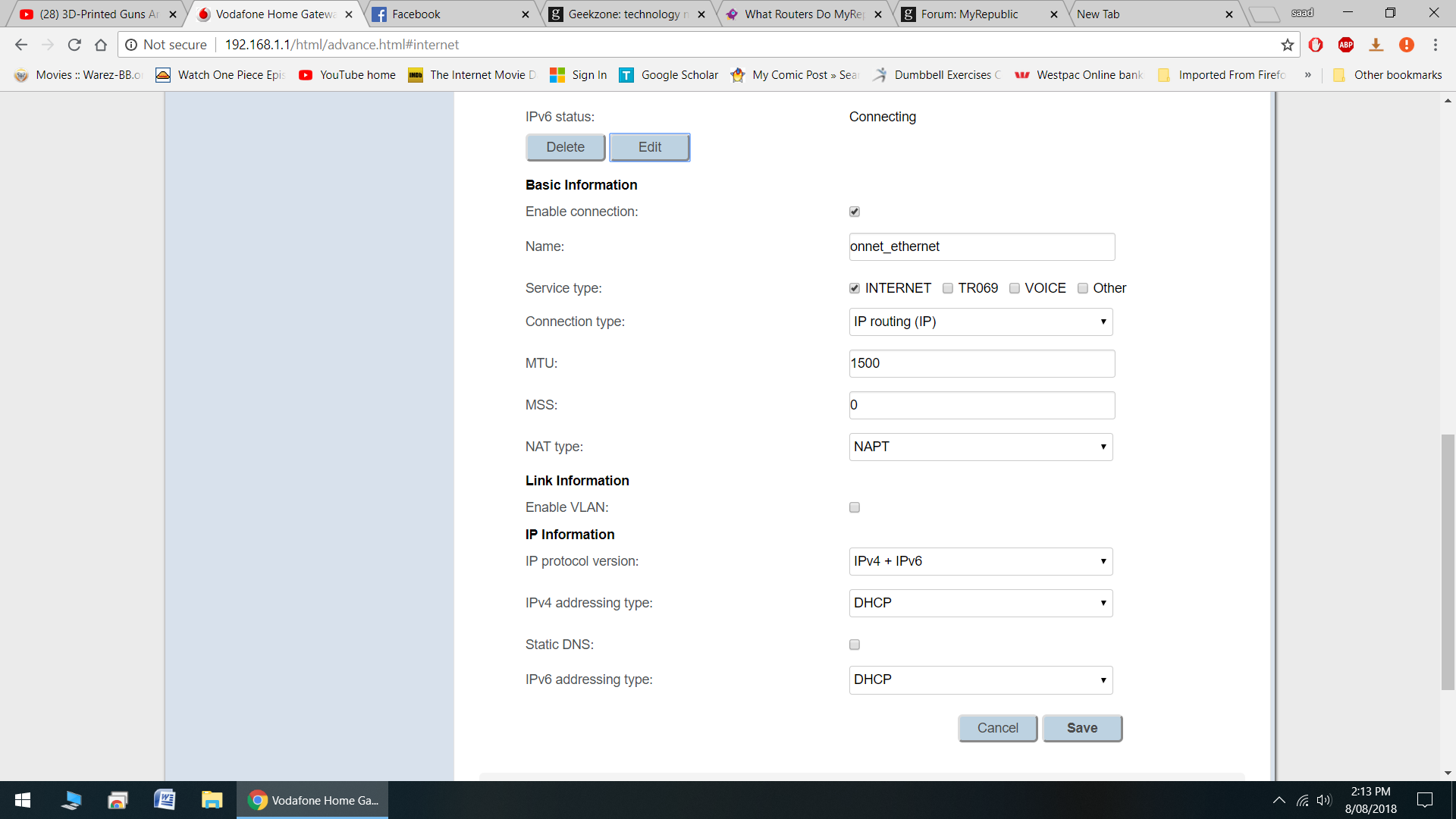Hi everyone,
I recently joined MR fibre and want to use my old modem for the new fibre connection. I have a ONT box setup in my lounge. The ONT is working fine, the connection is active. But my router won't give me internet.
I have accessed the modem settings 192.168.1.1 with admin privileges. But here is the annoying part, I know MR does not support 3rd party routers and they have scant info on what to do to access internet on it.
I have tried everything to create a new WAN connection, but it seems to have very different options compared to what MR suggests as options when using the 3rd party router.
I am attaching a screenshot of the modem settings. If anyone can shed any light on what to do, it would be amazingly helpful.
Thanks!
 #
#