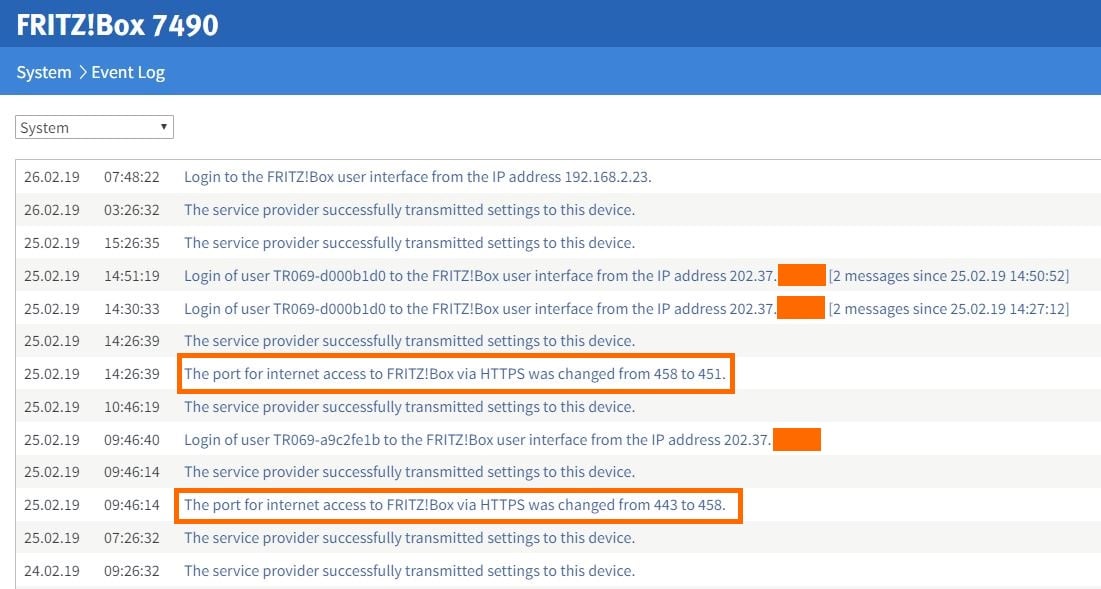I've noticed in the last month that twice I couldn't access the Fritz!box from inside my network using the HTTPS protocol. Looking at Internet | Permit access I see "TCP Port for HTTPS" changed to something different than 443. I change this back and works again.
Anyone else seeing this?