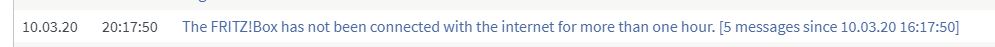This was unusually quick to go from 7.11 to 7.12....
New Features:
- Over 50 new features and improvements: more performance and convenience in the wireless network, Mesh and Smart Home
- Seamlessly connected in the Mesh: Mesh WiFi steering, shared telephone book and Smart Home
- Well informed: Important information arrives simply and directly at the email address of your MyFRITZ! account
- New in the internet: more information on DSL, faster LTE and expanded VPN functions
- Added value for FRITZ!Fon: easy sharing of access to the wireless guest access, direct blocking of telephone numbers, and much more
- Practical to operate: quick overview of updates for FRITZ! products, LEDs can be switched off
- Stronger support for new products: FRITZ!Repeater 3000 and FRITZ!DECT 400 Smart Home switch