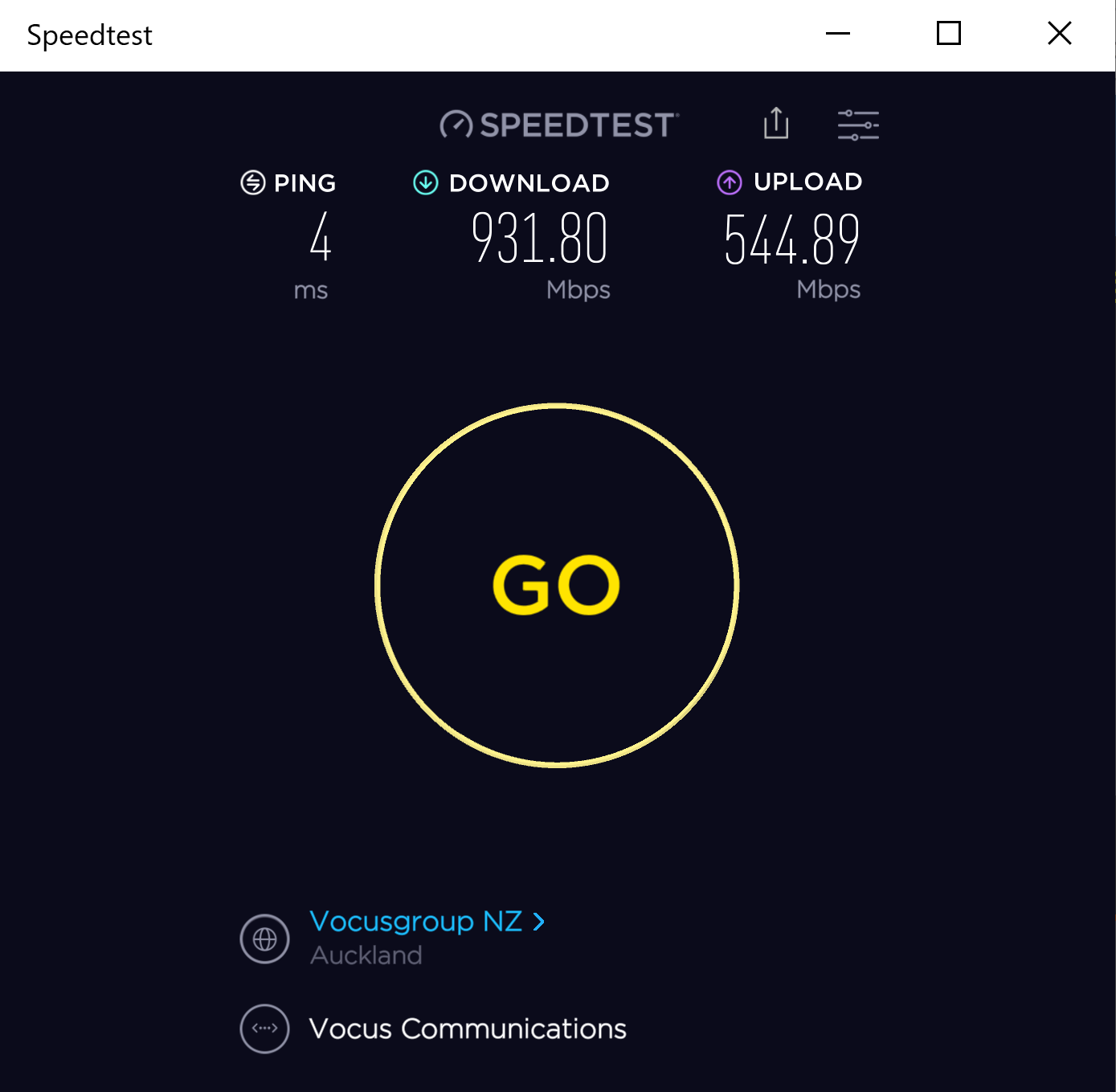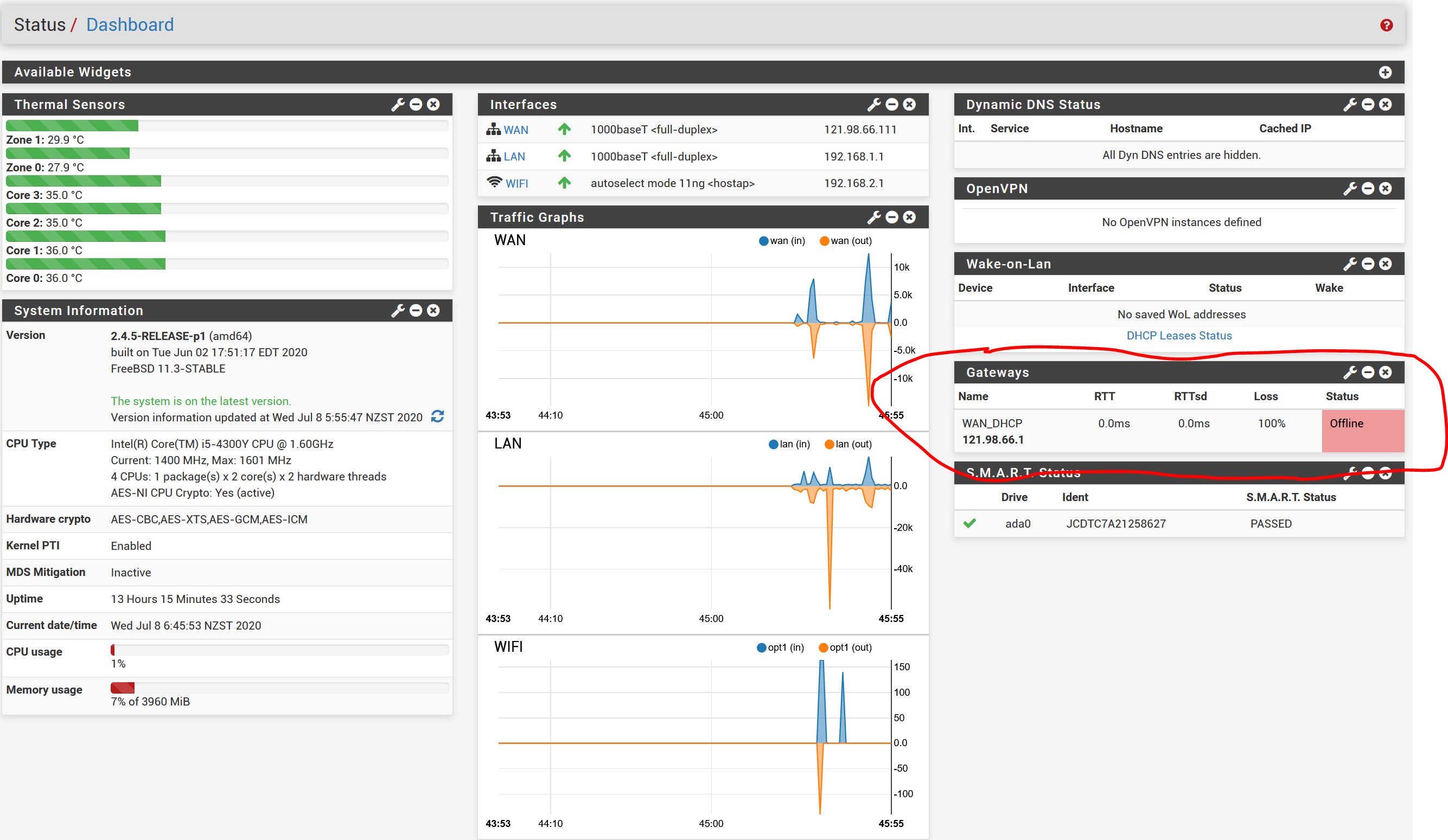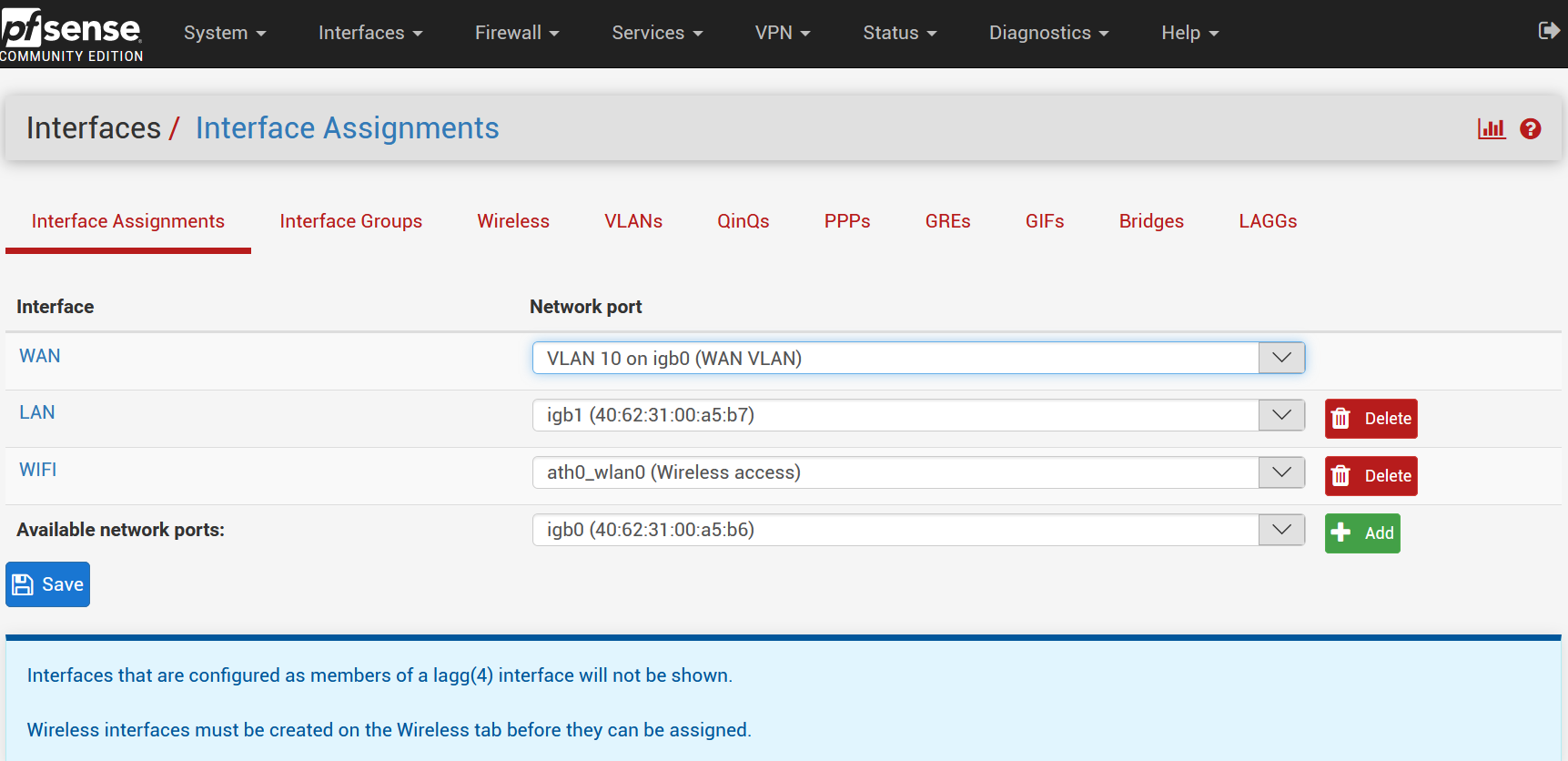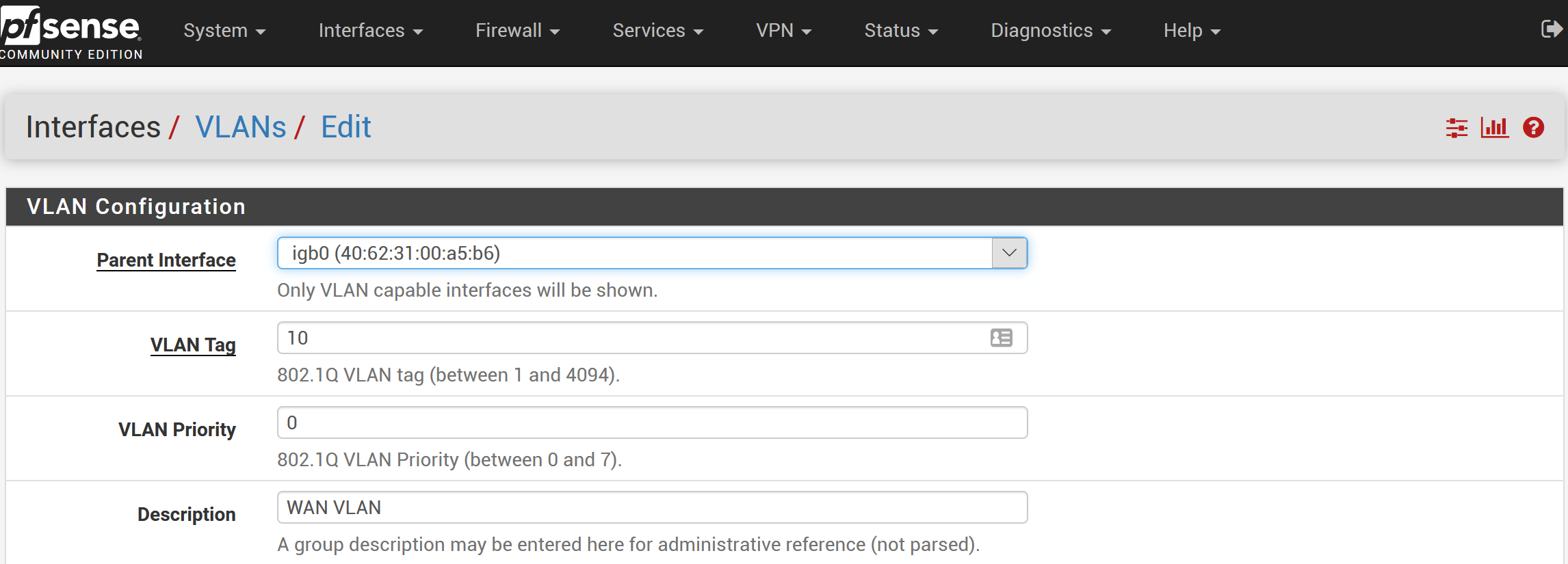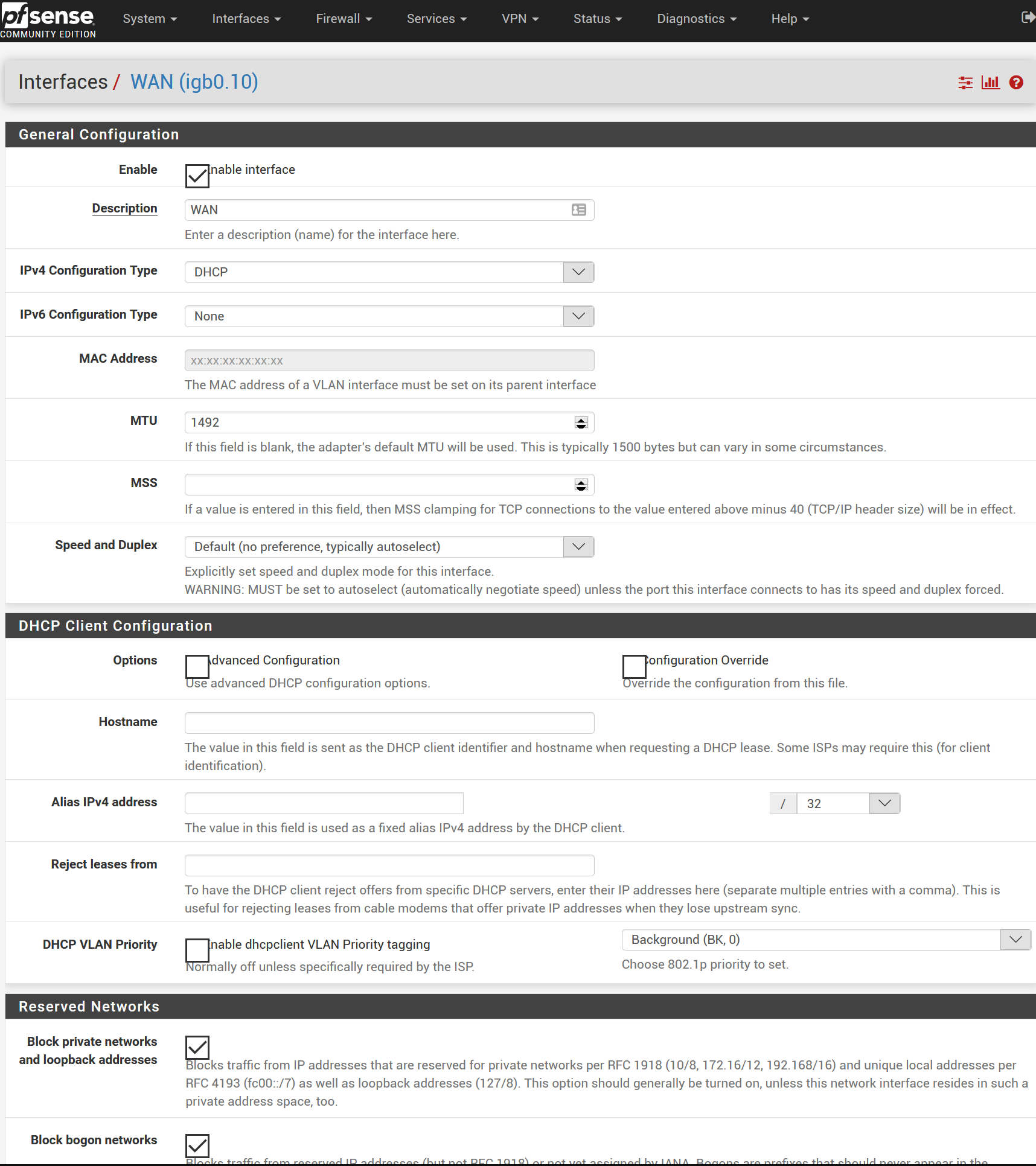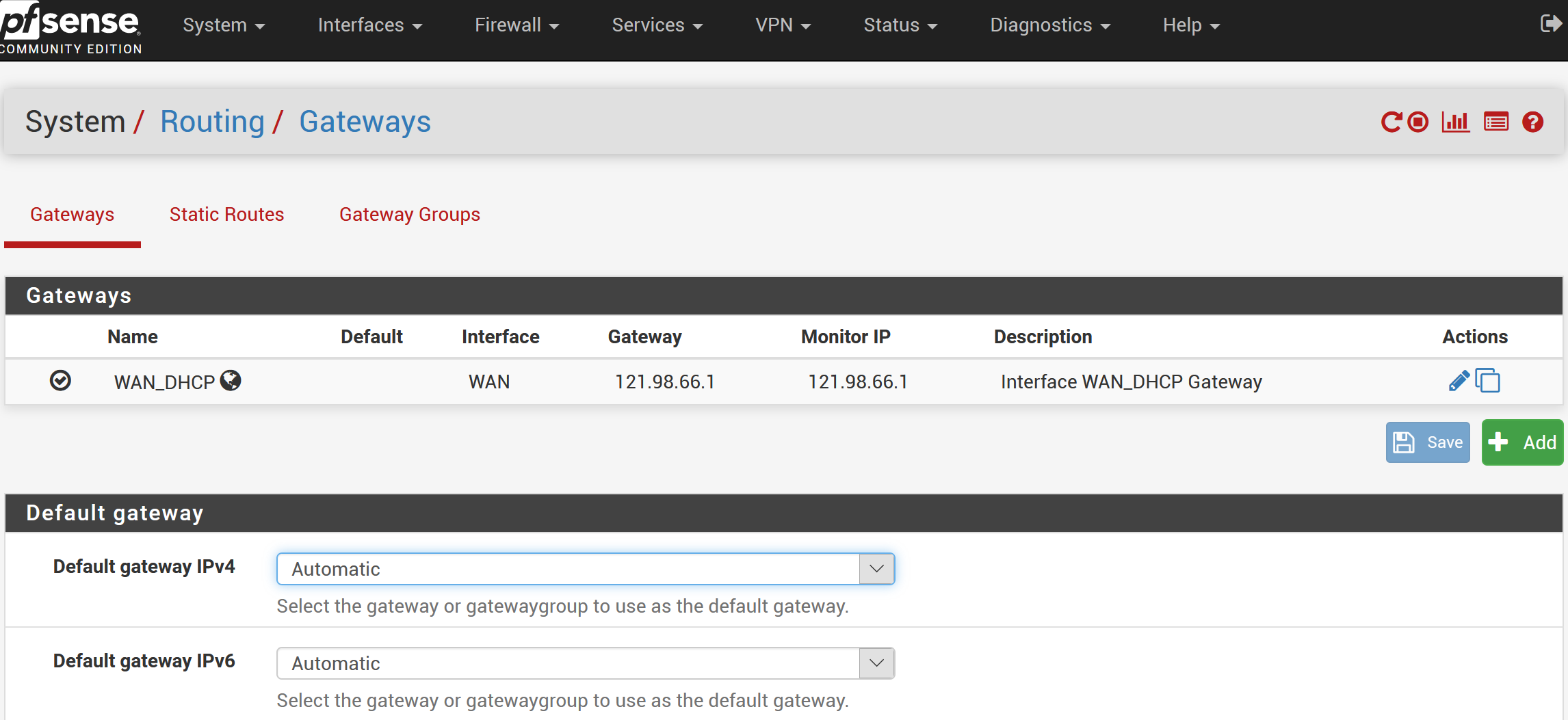Hi all - I recently switched to Orcon Gigantic fibre, and I would like to keep my Pfsense router in the loop if possible, but I can only achieve 10% of the speed I can get via the Orcon-supplied modem. I am using the same cables for the speedtests which are performed using the desktop app. I presume it is a setting I haven't got right, but I have spent 10 hours trying different settings without success. I would be very grateful if someone could look at the attached pics and hopefully point me in the right direction.
Cheers
Steve
Edit: I mistakenly assumed the image captions would show up - the second speedtest is obviously the Pfsense router. Please let me know if any other pics or info is required