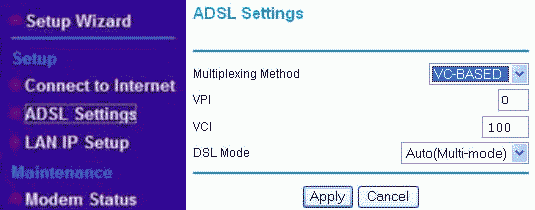Hello - some background information to my problem. The house I moved into 9 years was set up with Telecom for internet access. It's DSL and the modem is a Technicolor TG582n. OK so we had Telecom for a while then moved to Flip who had a better deal. We were with them for many years until recently when they decided to ditch their copper services for fibre, so they moved us to Slingshot. They told us everything would remain the same, just the company providing the service would change. So that happened and also what started happening was this - every few days the internet would cut out. It just stopped even though all the connection indicators said it was working. By trial and error I figured out that if I rebooted the modem it would work fine again - for a few days anyway then the same thing again. So I got tired of this so I contacted Slingshot about it. They said that because the modem was a Telecom one(an unsupported 3rd party product) they couldn't offer any assistance. They said they could send me a Slingshot modem at my cost so they could then diagnose the problem. I told them no way - I was forced to move to them by Flip but they ASSURED me the connection would stay the same. I explained to them that the problem must be on their side because all I did was move provider and previously my set up worked fine for years. They wouldn't help unless I paid for their modem. So I'm stuck at the moment rebooting every few days which while not a huge problem is still freaking annoying and I would like to get to the bottom of why it happened.
So I have a Netgear modem which I got somewhere but I'm a bit loathe to try and replace the Telecom one with it because I'm not 100% sure on how to set it up. Well I know how to set it up I just mean from the provider side of things - what details do I need to set up a connection with my computer? The Telecom modem has a setup page available in a browser window and it has my original login details from the Telecom days and that email address doesn't exist anymore. So I don't want to try changing anything in there unless I'm clear on what I need to change to another modem.
Basically I have a double wall plate with a phone socket and a DSL socket which is where I plug the original Telecom modem into and it's worked fine through Telecom and Flip but now Slingshot has given me this connection problem. I may not have given enough information for help from anyone but I can always add to this explanation if anyone can shed some light on this. Cheers :)