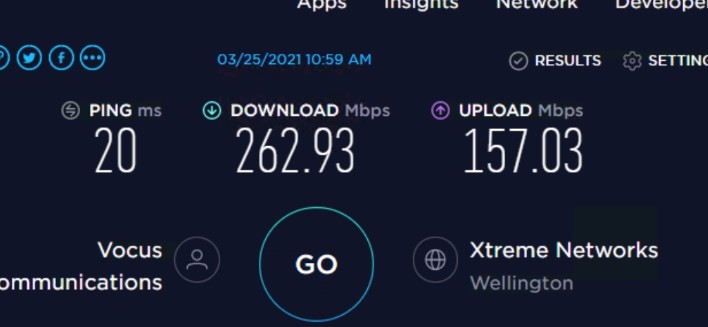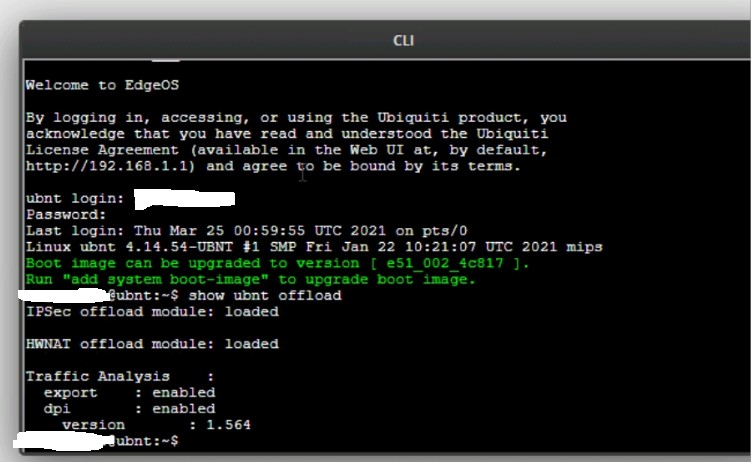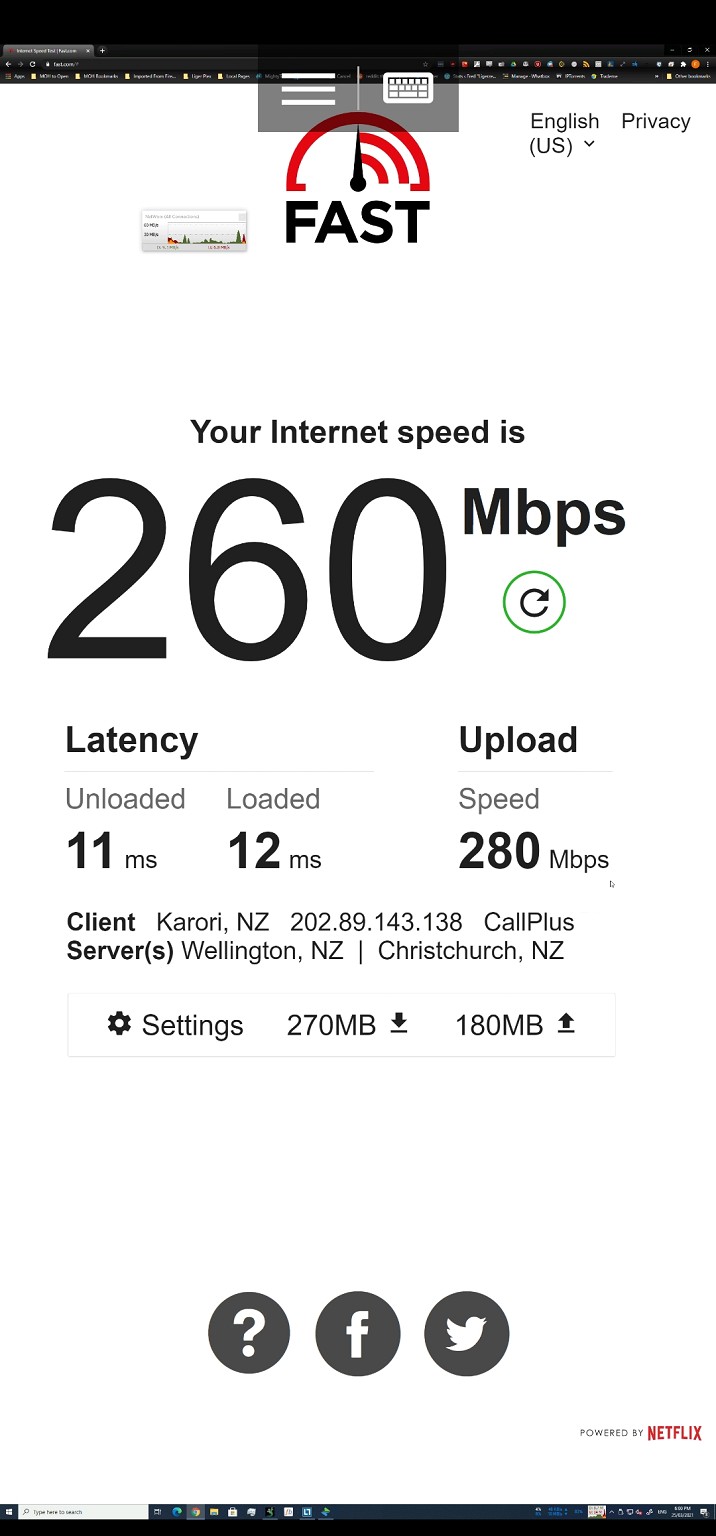So currently looking at my downloads, it seems that i cannot do more than 150Mbps uploads right now.
My downloads are currently good (using usenet, it goes fast as it is). But uploads is a no-go, and my plex users are constantly lagging.
This wasn't like this a few weeks ago. Has anyone experienced degredation?