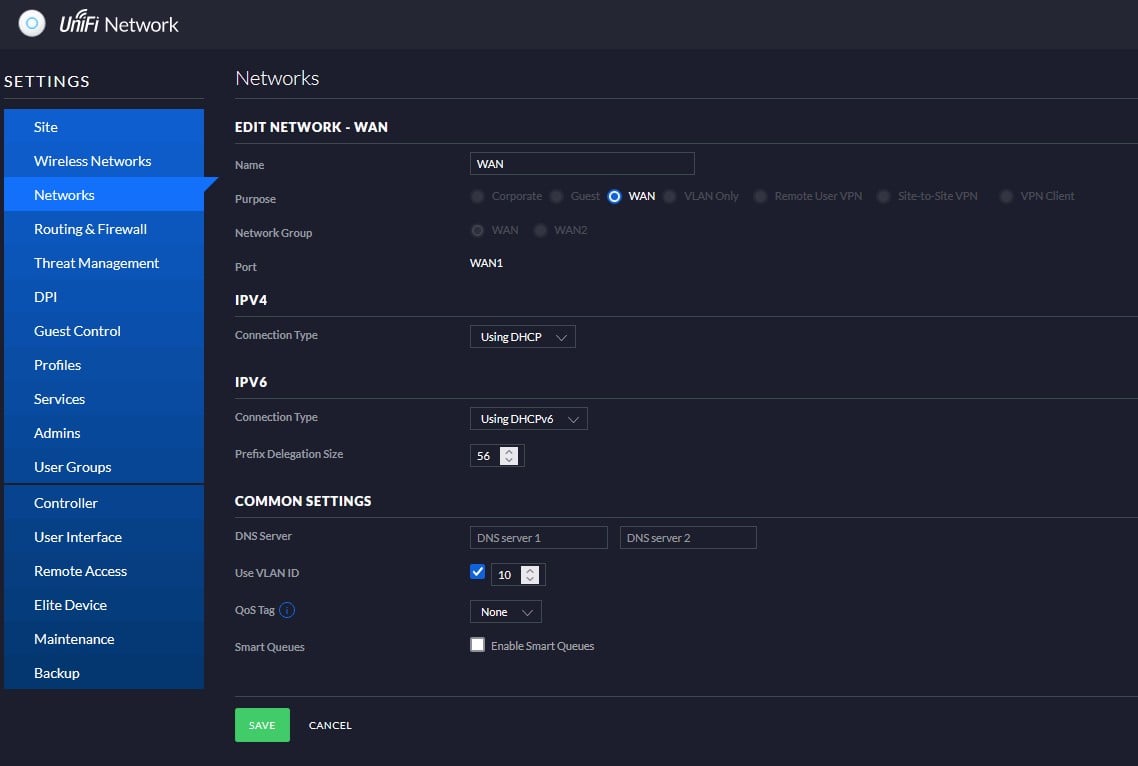Just switched to Slingshot this morning, but needed to call tech support to get online.
I originally followed their instructions for setting up a bring-your-own fibre modem, which say to use DHCP, vlan 10 etc - this didn't work. I received an IP address, but couldn't browse or load pages.
Tech support told me to change to a PPPOE connection, which they provided a username and password for. This has got me online, which is great. But with Dream Machines known issues with PPPOE I was hoping to DHCP.
I know there are Geekzoners out there with Slingshot/Vocus who are using a UDMP - could you tell me what your settings are as I must have missed something. Are you on DHCP or PPPOE? What other settings are you using? Slingshot's modem set-up page says '802.1P (Priority): 0' and I couldn't find a setting for this in the UDM. Could that keep me offline?