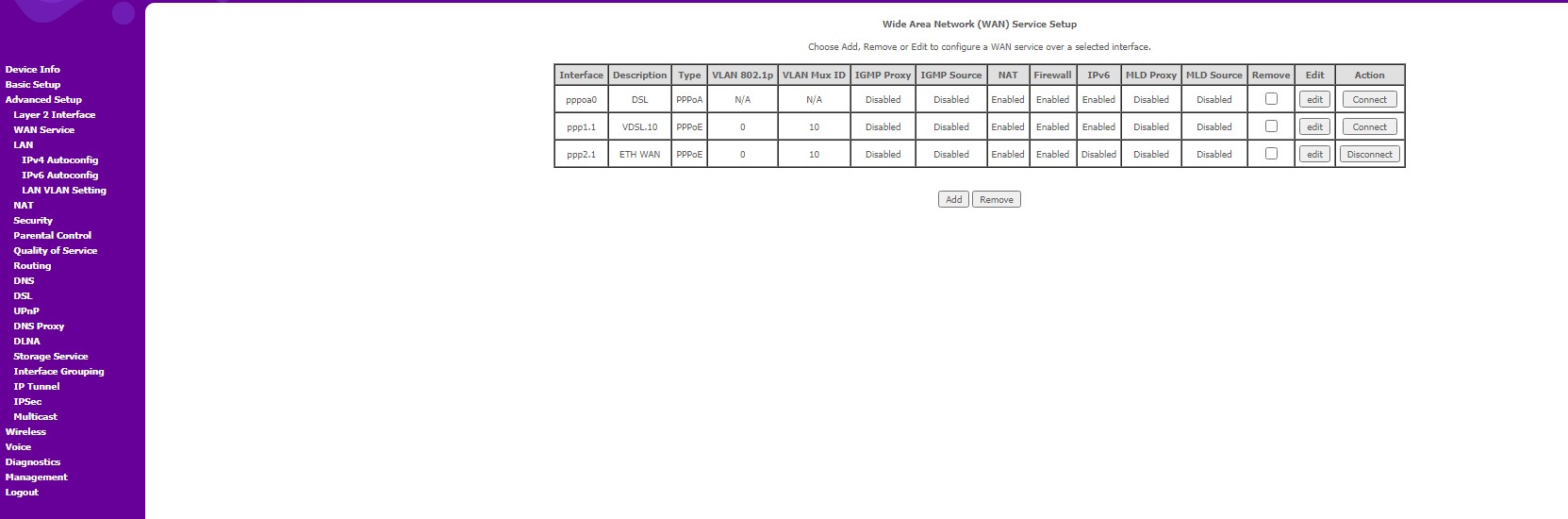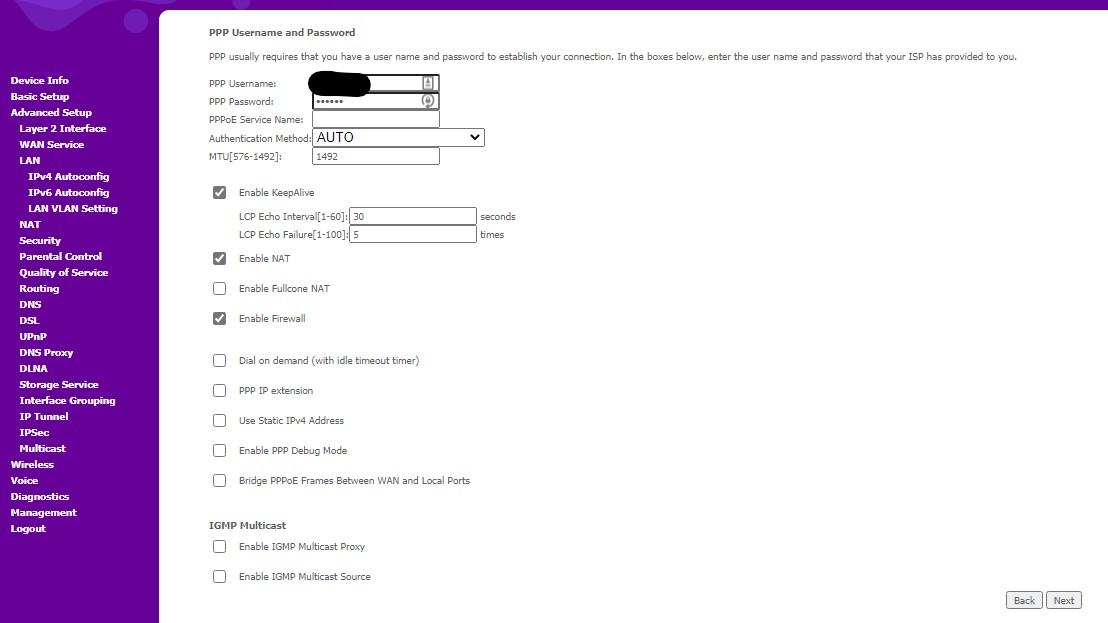We switched from Orcon to 2Degrees on Wednesday. We've kept the modem from Orcon (as it was working well) rather than take the modem offered by 2Degrees. But we've noticed a marked performance drop in website loading, both on desktop and mobile devices connected (wifi and ethernet).
I wish I could say there was a discernable pattern, but I haven't been able to find one yet. I notice it most on Facebook on my iPhone (all apps up to date) where links from FB open in the in-app browser much slower (if at all). I timed a few (from different sites, local and overseas) and some took more than 2 minutes to load (before I gave up). Whereas before, with Orcon, most links would load in a second or two. I've tested this by loading FB in a Chrome browser on my phone and it sometimes works better, sometimes not (again, no discernable pattern). On desktop, some sites (non-FB) load a text-only version of the site, but upon refresh load the whole thing, or will say it isn't connected to the internet, before suddenly loading.
On my phone, it's not restricted to FB. Loading the App Store app took over a minute to display anything. When I switch to mobile data (on Skinny 4G) it's fine, so it definitely seems to be a wifi/home connection issue, rather than a phone/app issue.
I don't have many ideas where to start diagnosing this issue. I've rebooted the router several times, and same with my phone and PC. We use DNS4ME.net's DNS servers to for geo-unblocking and that seems to still be working. But the only thing I can think is that somehow the DNS service is slowing things down. Are there settings on the Orcon router (Netcomm NF18ACV) that I need to check/change? Any suggestions welcomed.