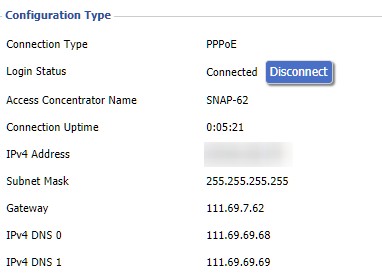I had a static IP enabled today and since it's been enabled I have not been able to connect to the internet. I've restarted everything multiple times, factory reset the UDM Pro, and am still not able to connect. Internet was working fine before then, tried calling and waited 45 minutes and was told "we can see an active connection on our end since x hrs ago" and since it's not a 2d modem they weren't able to help any further. From my understanding, I should not have to do anything in regards to the settings for it to work. The only thing I may have to do is restart the UDM-Pro to get the new IP. Is there something I am missing?