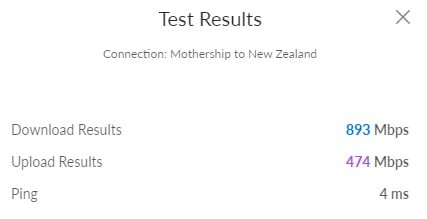Hi all,
I'm just trying to connect a normal (non-pro) Ubiquiti Dream Machine to 2Degrees - with not much luck.
The ONT shows green power, green optical, and orange LAN. The Unifi setup just never sees an internet connection.
I'm using a PC and access the Dream Machine router via a browser so that I can enter PPPoE username/password *and* set a VLAN tag of 10.
I've tried firmware 1.9.0 and 1.10 - no luck.
I've spoken to 2degrees who confirm the connection is up and all ok. They see the router connected but say they never see a user/pass connection attempt.
Has anyone connected one of these routers to an ONT successfully, and if so, what's the trick :)
Cheers!
Steve.