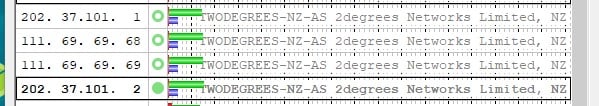Anyone having issues with 111.69.69.68 or 111.69.69.68 today?
I am getting Query refused and can't figure out what's up? I did have them rotate my static IP this morning to a new one, but no issues if I use an external dns like cloudflare or google?
@2degrees?