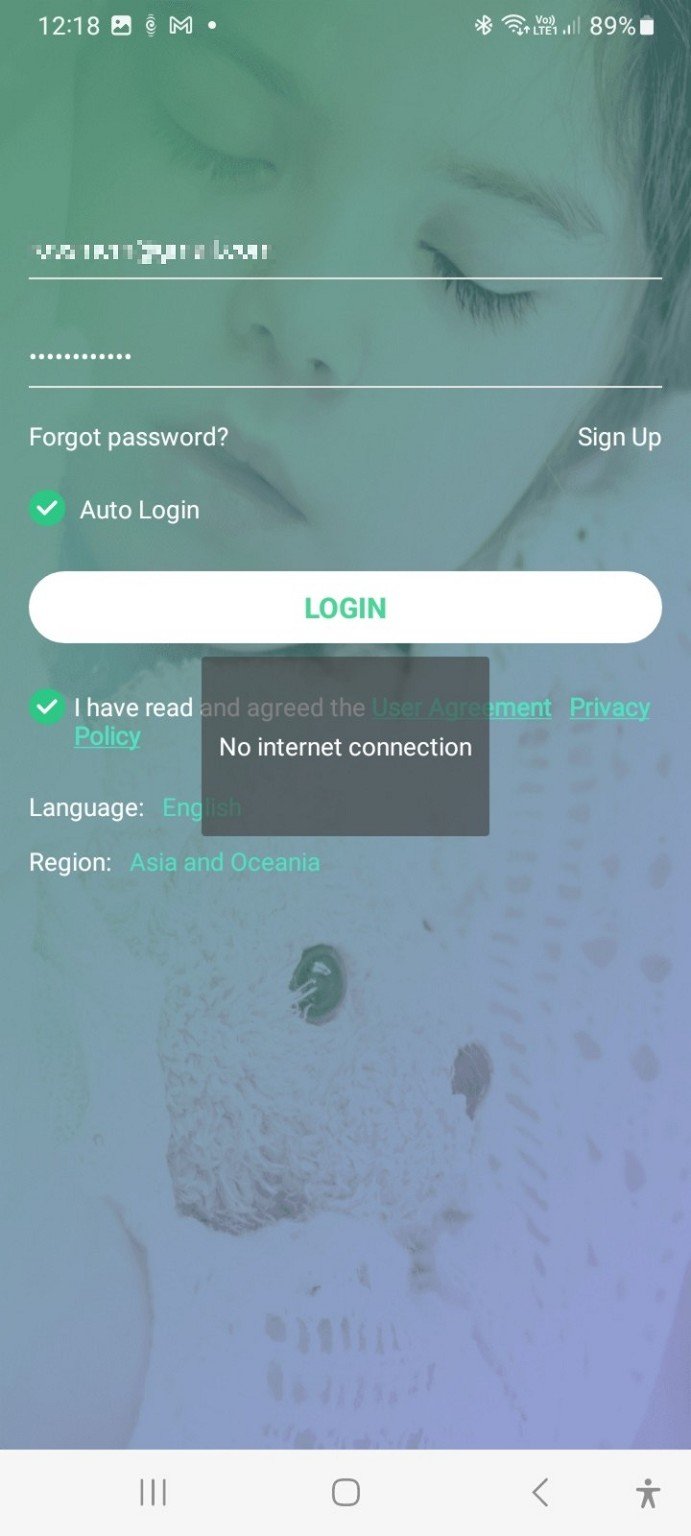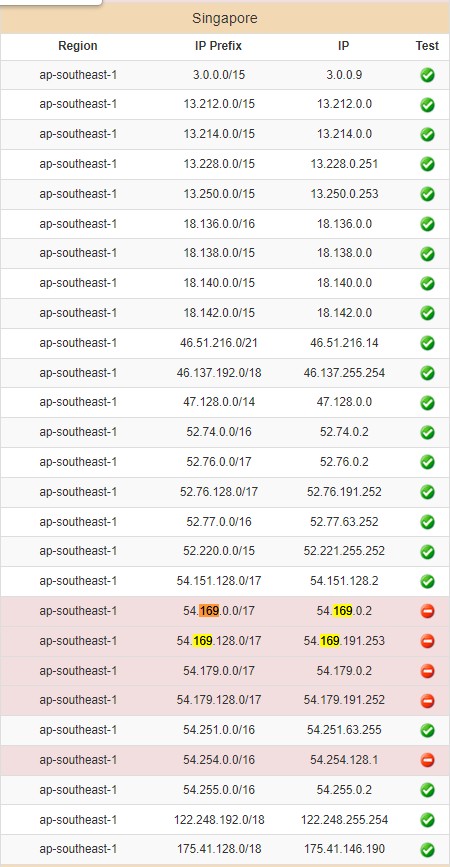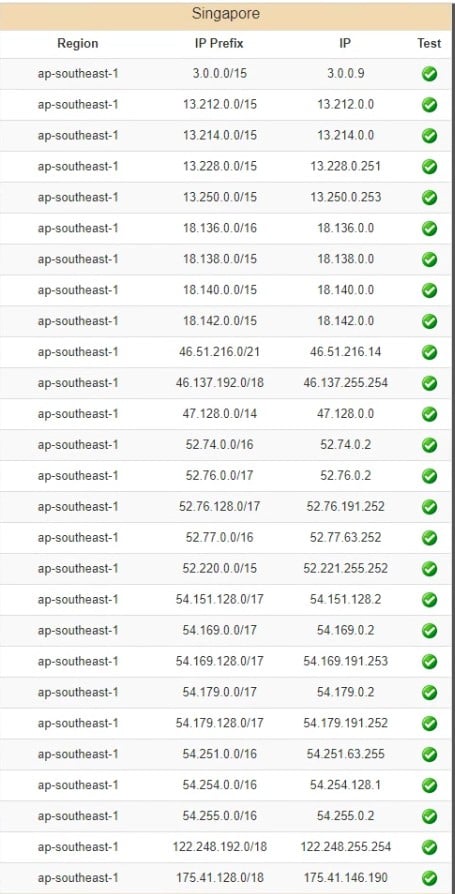I recently acquired a GPS pet tracker. It relies on Vodafone 2G service for operation, which isn't so great longer-term, but it works for now.
At least it was working. About 5 days ago something major broke. The [completely awful] SeTracker2 app suddenly started reporting "No Internet Connection" on both devices (phone, tablet) it was installed on.
After working with the supplier of the pet tracker, we have established the following:
It's not a mobile reception issue. It's possible to send the device an SMS, and to call it (it has a microphone so when it answers you can listen to the surroundings) and that all works still.
The tracker is supplied with a vodafone SIM, but my home and work and mobile are all 2degrees. This seems to be important. The supplier has replicated the issue on her phone when she is connected to her wifi, but it works if she is out of Wifi coverage and using phone data. Her wifi is 2degrees, her phone is with Vodafone.
I need to reiterate that this wasn't an issue last week, this week it is.
This is becoming something of an epidemic problem for the supplier of the pet tracker - they have other customers reporting the same issue.
I'm thinking I need to be hassling 2 degrees but would be interested in hearing from anyone here who has an inkling of what is going on?