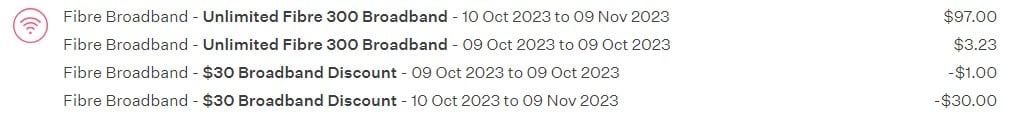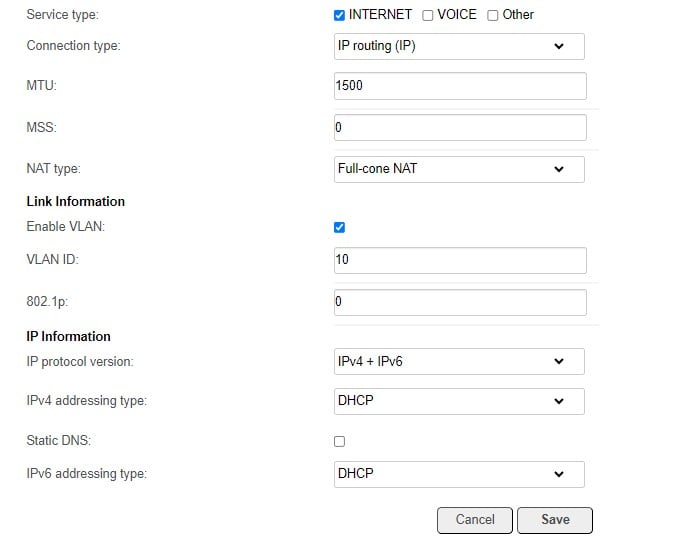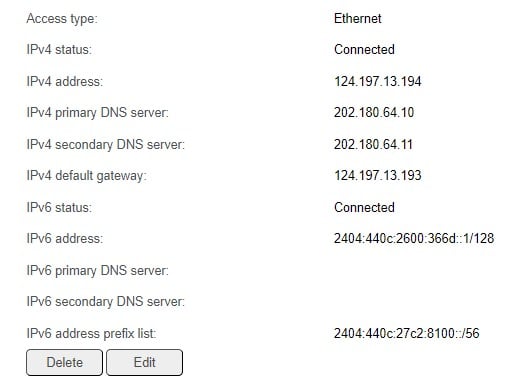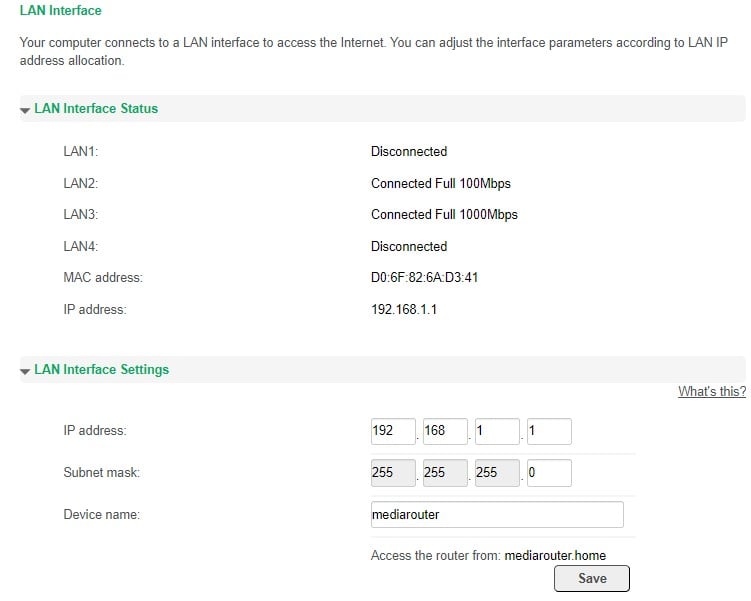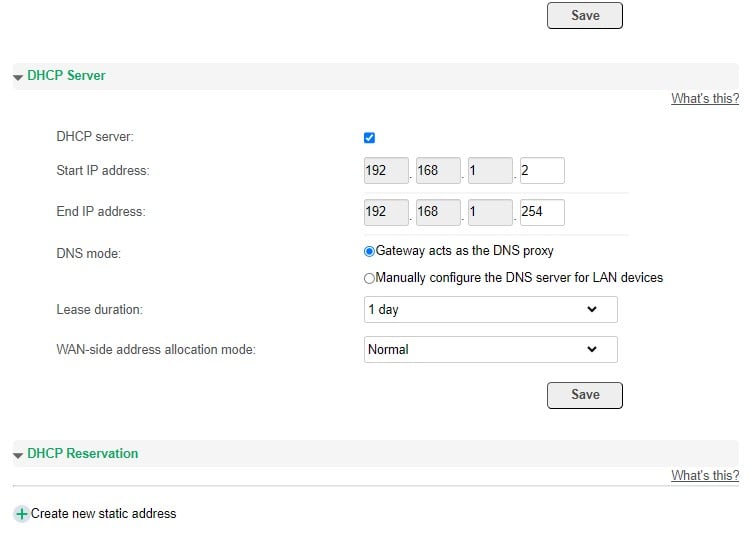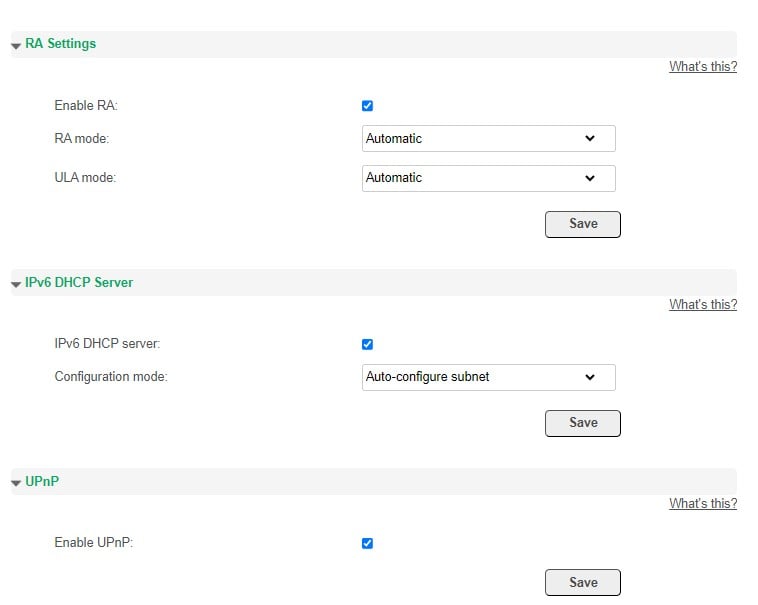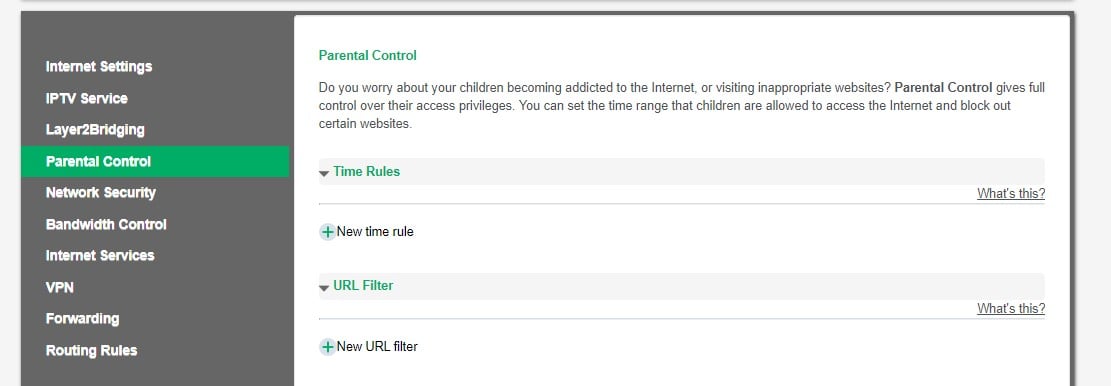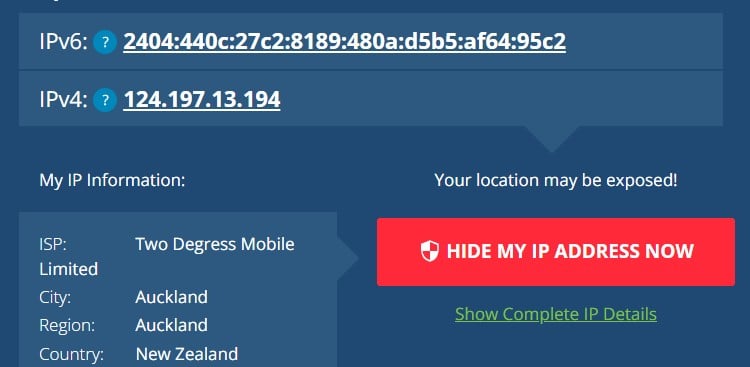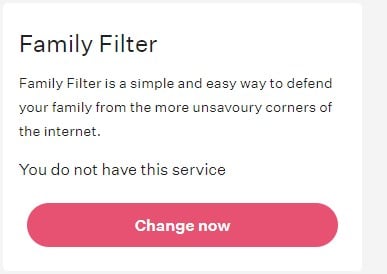Hi,
Thanks in advance.
I'm having trouble setting up my existing HG659 with Slingshot Fibre. I have two HG659s and both are doing the same. I have now factory reset one and still no luck. It says it is connected and adresses, DNS servers and gateways are assigned but...no internet and the internet light is just flashing. Have reset everything including ONT. There are a few differences between what slingshot say to configure a BYO router and what the HG659 setting look like. I can't find a "802.1Q" setting in the HG659, for example.
HG659:
Hardware: VER.B
Software: V100R001C297B011
How slingshot says to configure your own router:

How my HG659 config looks like:
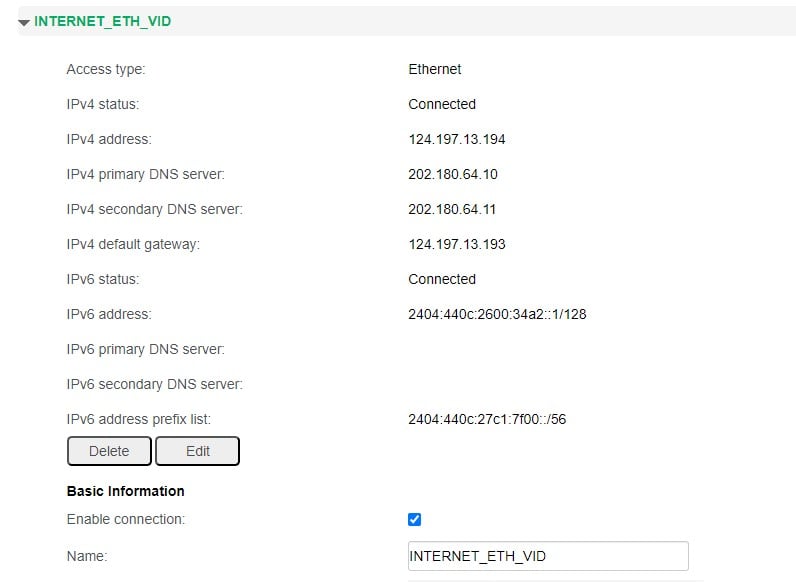
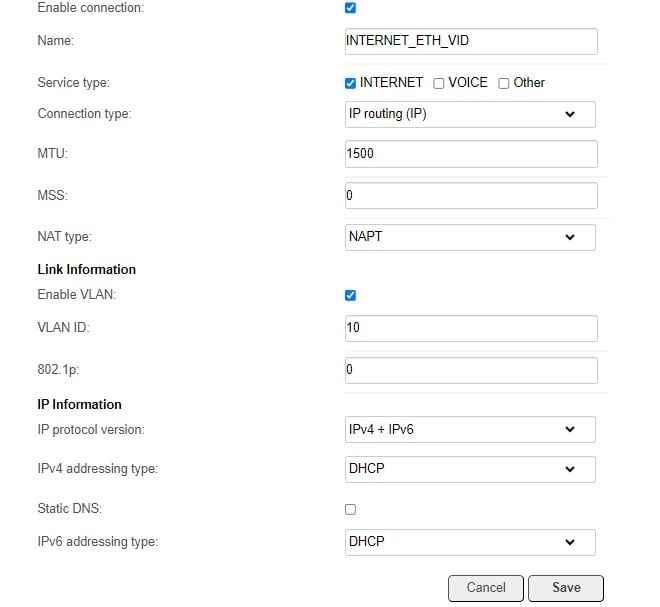
Many thanks,
Simon