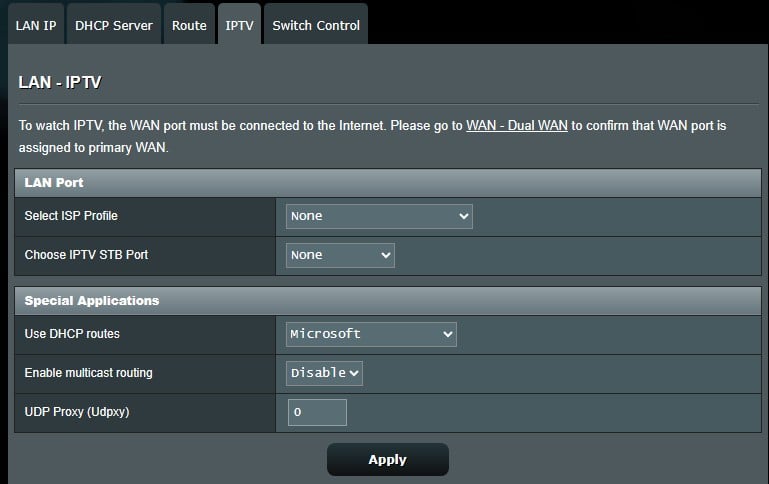Hi,
I was with MyRepublic but moved to 2degrees with the buy out.
I have a ASUS AX3000 router and I believe the download speeds are choked to under 100mbps.
There was a post here that talked about the changes you needed to make to the ASUS to solve the problem. I followed the instructions including selecting 2degrees under the IPTV tab but when I do that I get the following error message on the router management screen under Internet Status = "Your ISP's DHCP does not function properly"
Can anyone please help?
Thanks
Mike