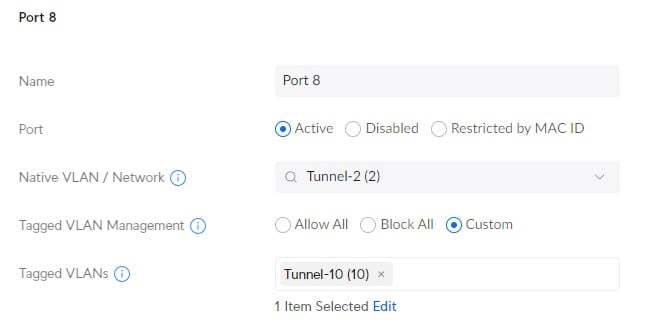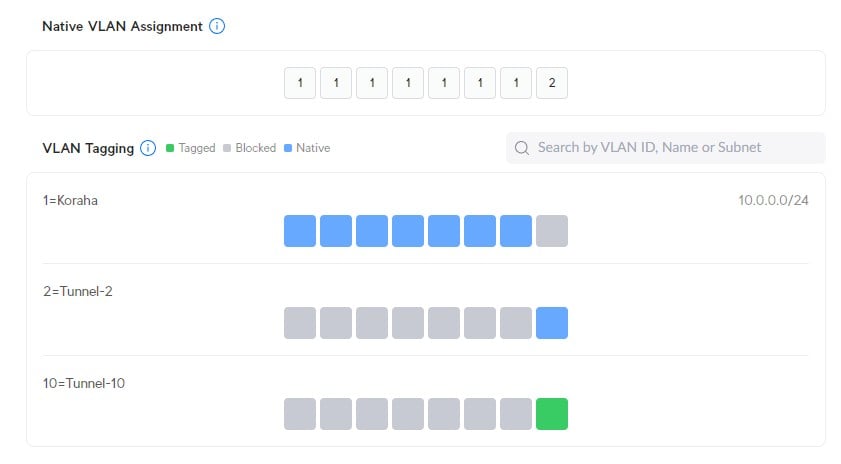Hi there, have recently moved property and signed up with 2d Fibre. (Moving from Orcon)
ONT was installed yesterday, everything went well - however my configuration which had previously worked now refuses to.
For various reason (Mostly aesthetics for the wife) I run the ONT into a Unifi 8 Port Switch that then connects to a UDM Pro.
VLAN 10 Network (VLAN Only/Third Party Network) created.
ONT is connected to Port 7 of the 8 port switch with:
VLAN 10 set as native on Port 7.
VLAN 10 Blocked on all other ports except Port 8.
Port 8 is Native Default LAN (1) + Allows VLAN 10.
Port 8 then connects to the UDM Pro Port 8. (Set to Native VLAN 1 + Allowing VLAN 10 - acting as a trunk)
Port 7 on the UDM is set to Native VLAN 10 and connected to WAN1 on the UDM.
VLAN 10 is blocked on all other ports on the UDM.
Essentially this creates a virtual cable/tunnel for the WAN Traffic to flow through into the Router. This setup worked on Orcon no worries.
With 2d however this doesn't appear to work - so I'm a little stumped. Is there something unique to 2d that would prevent such a set up working?
In the meantime I've moved the UDM Pro to where the ONT is located and it naturally works connected directly without any issues, however as expected I've already got the Wife asking when it'll be moved back into the network rack!
Thanks for any assistance!