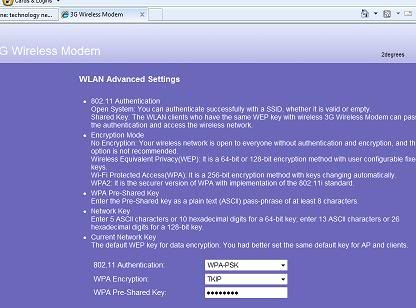2degreees Setup
I had a 2 degrees SIM that i'd used before to send a couple of txts, but hadn't used for data. It took me a half hour or so and a phone call to sign up for their online service, add credit, and buy a data pack, which seems reasonable.
Device Setup
It took me an hour or so to get it working on my PC, and configure it for the 2degrees network. The main trick was to unplug my existing network connection, so all dns and data had to go through the USB modem. I did initially try with my only WiFi device, and iPod Touch, but you need to go into the full control panel to set up the mobile provider and that was much easier with a full keyboard and large screen. The setup menu isn't entirely intuitive, but it's not too bad either.
The key settings are:
- No authorisation
- Blank username and password
- APN of "2degrees". The helpdesk told me to use "internet", but that didn't work, luckily I found the proper one here on Geekzone.
Performance
I've only used it a little, but so far the performance is great. For email, web browsing, facebook mobile app, and rss feeds the speed is comparable to the speed of my TelstraClear cable connection via my WiFi router. It might be a little slower, but it's barely noticeable.
Data is used more quickly than I expected. I opened NZHerald mobile and looked at one story, opened cnet news mobile, ran the facebook app and looked at one friends image, then updated my rss feeds (which wasn't done that long ago anyway) and I used 1MB of data. That's not much data, really, but given I bought a 512MB pack for $20 (doubled to 1GB as some online bonus) it might cost a little more than I expected to stay connected.
I also ran the www.speedtest.net test from my PC, while it was connected via USB2.0 to the router, the results are below (not that i'm in Wellington).

I ran the speed test iPhone app from my iPod Touch 2G, and got the following results:
- Auckland server: 394ms ping, 1.27Mbps download, 0.31Mbps upload
- Wellington server: 607ms ping, 1.66Mbps download, 0.29Mbps upload
Initial Conclusion (after about 15 minutes real world use)
So far i'm very happy with both the device and the performance of the 2degrees network. Once i've used it for a couple of weeks i'll post an update, if I remember.