|
|
|
n4:LGSAM:n4: My 2014 LG WebOS TV got an update the night before last and can now get Freeview Plus!
Hi what model do you have ?
Cheers
LG 55LB650V
LGSAM:n4:LGSAM:n4: My 2014 LG WebOS TV got an update the night before last and can now get Freeview Plus!
Hi what model do you have ?
Cheers
LG 55LB650V
Thanks , did it say what version it updated to , asking as mine has not received one
Samsung Note20 Ultra, on 2degrees
n4:LGSAM:n4:LGSAM:n4: My 2014 LG WebOS TV got an update the night before last and can now get Freeview Plus!
Hi what model do you have ?
Cheers
LG 55LB650V
Thanks , did it say what version it updated to , asking as mine has not received one
I'll have to check tonight, can't recall with enough confidence. I did have the TV set to AU service area (NZ broadcast area) when it received the update. Changed it to NZ service area after the upgrade and before FV+ showed up. No idea if that was significant.
I'm supposed to respect my elders, but it's getting harder and harder for me to find one now.
DickDastardly: I saw that and (as I didn't immediately twig what it was - I was late for work) I didn't select it - I will when I have more fiddle time tonight. Cheers!
Formerly worked at iStore NZ (Rest in Peace), Sky Network Television, Freeview, Apple, Spark New Zealand Trading Limited, DISH TV Technologies.
Travel Geek: Brazil, Chile, New Caledonia, United States, Fiji, Vanuatu, Australia, Cook Islands
I'm supposed to respect my elders, but it's getting harder and harder for me to find one now.
I'm supposed to respect my elders, but it's getting harder and harder for me to find one now.
peejayw: Are you using the normal remote or the magic remote? If I use the magic remote and point to the right end of the screen I get two options, Programmes and Time Machine. Programmes is what show what is playing and what is on next. However if I select Guide from either remote or use the TV Guide app I get a full EPG, 7 days.
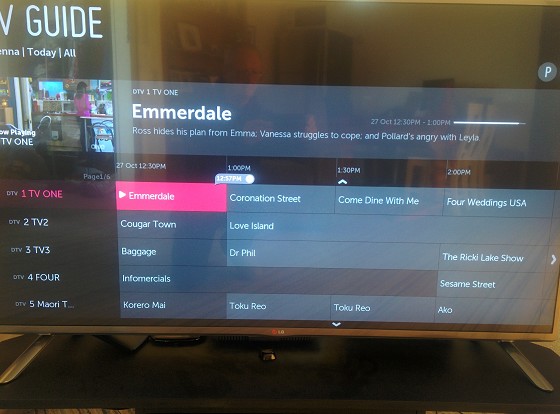
I'm supposed to respect my elders, but it's getting harder and harder for me to find one now.
peejayw: I dont know, never used the old one as I was using a Freeview STB for that job.
Here is what I see.............
I'm supposed to respect my elders, but it's getting harder and harder for me to find one now.
|
|
|
