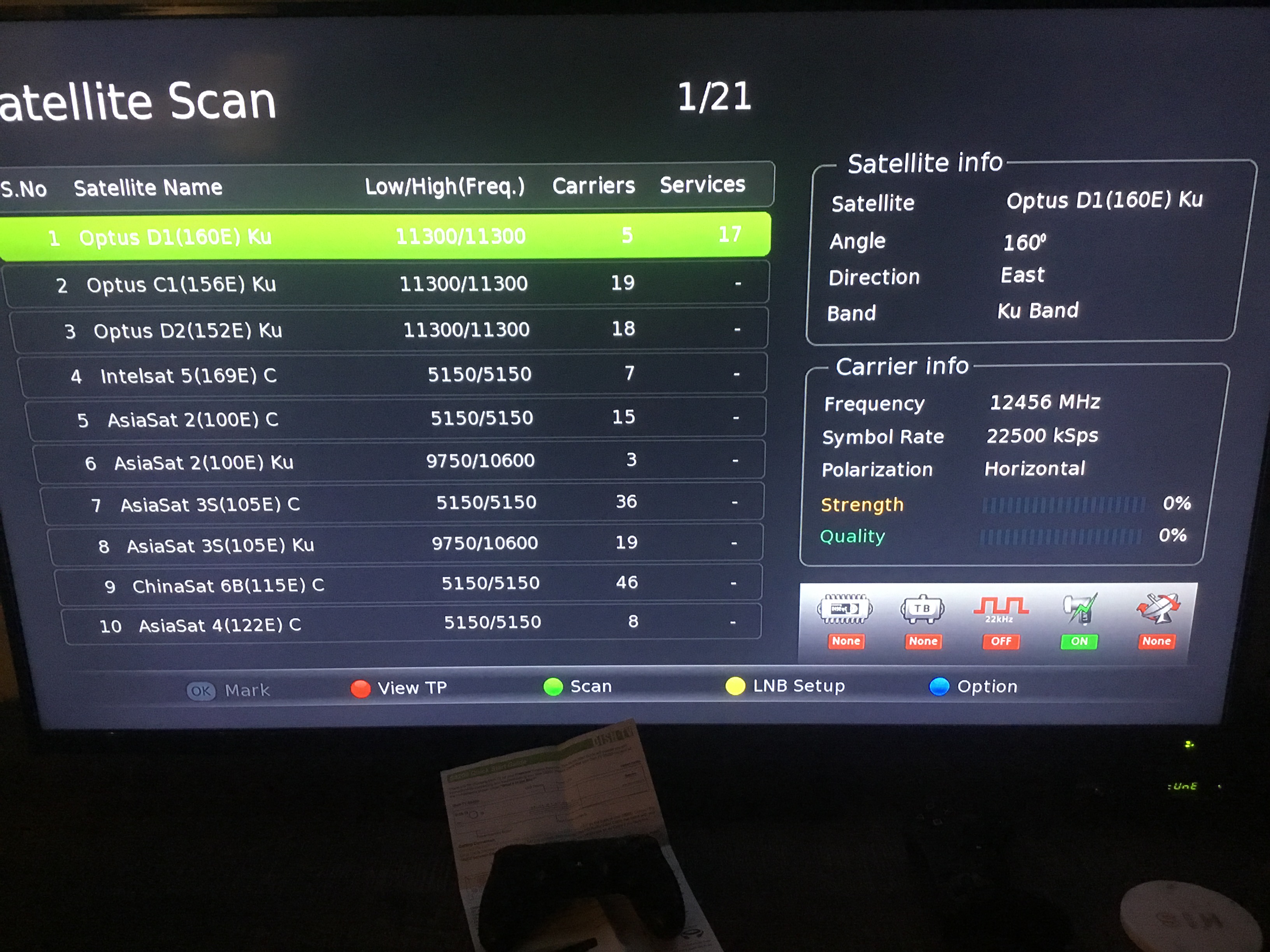Hi all,
Noob here so sorry if this is a stupid post.
As the title says, I am trying to tune my new DISH-TV box set using an ex SKY-TV satellite to OPTUS D1.
I have tried changing my LND to all the presets available but only am able to complete a scan using 11300Mhz.
The satellite signal and quality is strong at about 90%, and it says there are 6 carriers and 18 services available, but still i only get 9 channels.
The 9 channels i am getting are:
TRT Turk
Duna World
TVR International
The Word Network
3ABN International
Angel TV
Amazing Discoveries
TGN
and 3 SKY LNB Test channels.
Any help would be greatly received on this!
Cheers in advance.