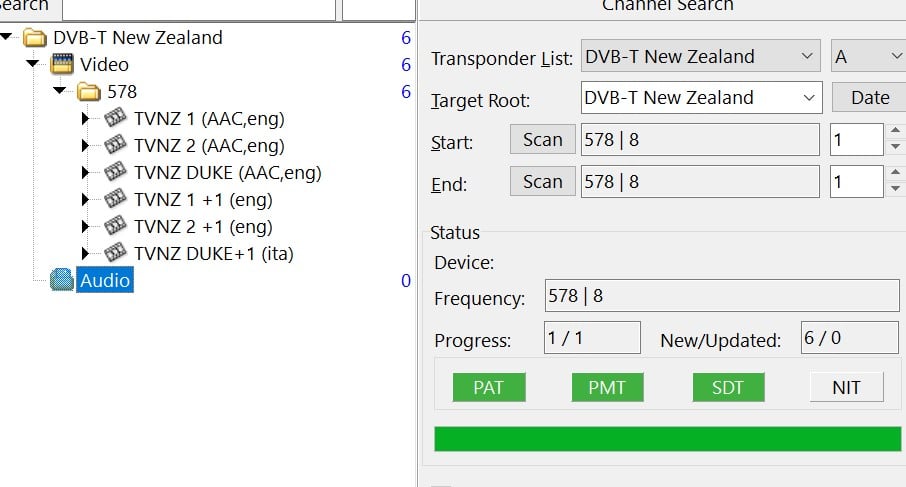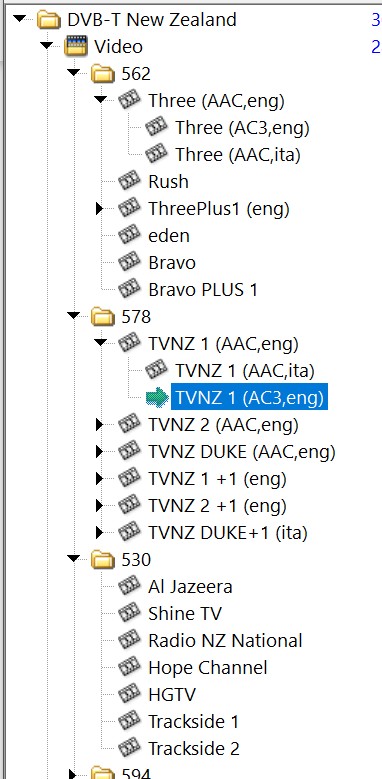HI
Can someone tell me if TVNZ freeview sends movies
in 5.1 as I recorded a movie that says on DVD its
dolby digital and the mp4 it saved says only 2 channels
are all movies that have 5-6 channels on Digital tv
in surround or only a few or only on tvnz+
My sister says her samsung smarttv she wants to know
if its also surround for a home theatre?
cheers Paul
ps googling it says 5.1 came in 2011? but had problems?