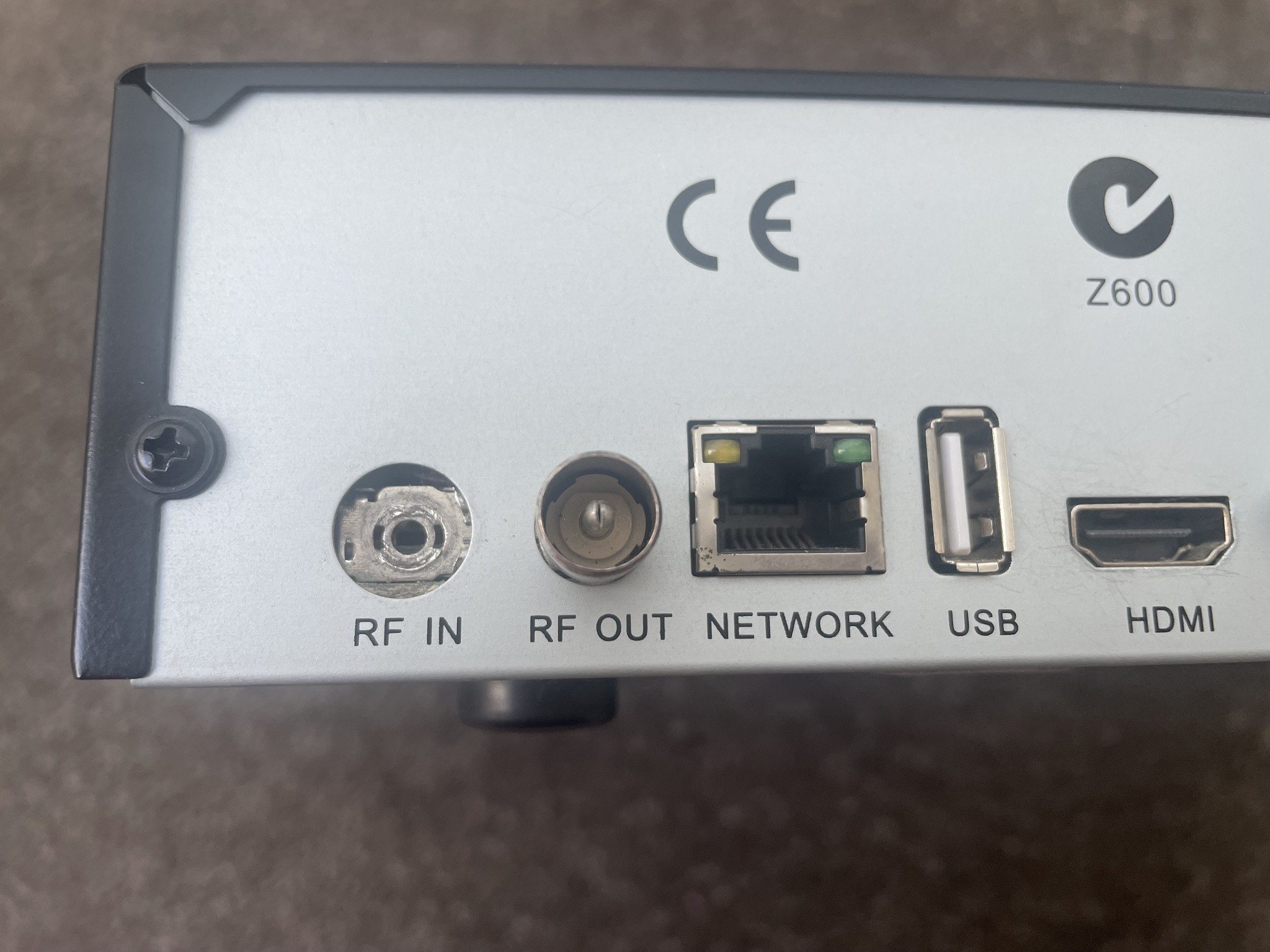Hey folks.
My mums Freeview recorder is having problems. She was touching it earlier this morning, and a cord "dropped out". She mentioned it's been on an angle for years (Like a bend), and she was trying to weigh it down, but this morning it just dropped. TV's are not my forte so I'm not sure what to do here, I'll need someone to do a ELI5 if possible.
I'm unsure where the adapter is meant to go, in the RF in or RF out bit? She tells me it came out of RF out, but I said that can't be right because it simply doesn't fit, the little "ball" inside the RF out slot makes it impossible. I've been playing around with the RF in, but I can't seem to get the adapter (The piece I'm holding in my pictures) to go in, obviously it's bent. Does it actually go in RF in, or is she correct and it goes RF out? How can I fix this? The actual Freeview machine itself works fine, she really only watches the F2A channels, it's a recorder as well.
Also, can't just bypass the Freeview system because the TV is bolted down to the cabinet, and the cable is too short (I'll need to get a longer one for her if the Freeview is toast). The picture of the cable is just a spare one I have of what's already being used. I don't know my cable jargon. Many thanks...