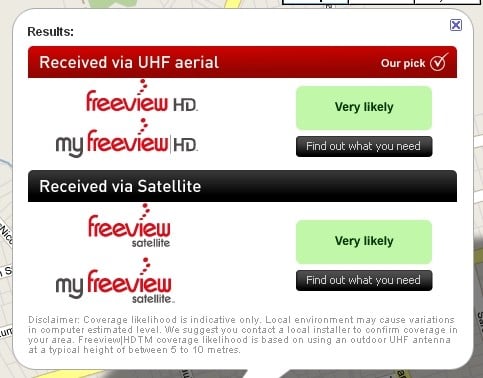I have included a picture of the tuner of that helps, as some of you may be able to identify it.

Thanks it would be so great if you can help or suggest to try something as right now it seems its not as easy to work.
Sorry if I have done something wrong by posting in these forum, I just really need some help with this and if you could please just help me out that would be the best.
Thank you.
 #
#