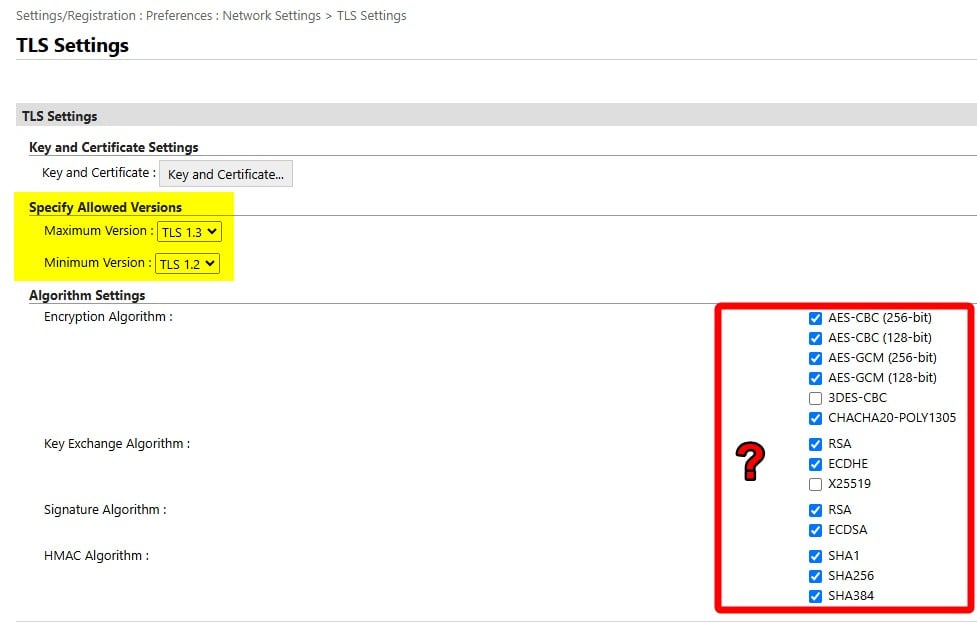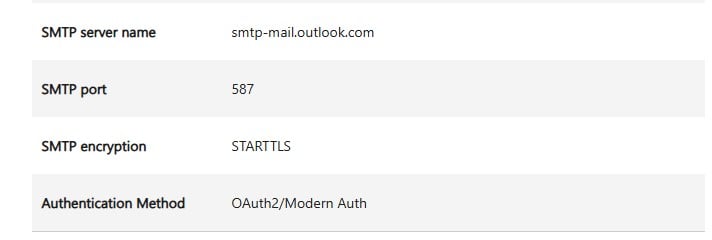Not sure if this is the best forum for this or not.
We have several multifunction printers than relay emails (scan to email) via a Microsoft Exchange Online connector that has our external IP addresses configured as allowed senders. Some time on Friday morning scan to email stopped working on all of our MFP devices.
I’ve discovered that if I disable the “Use Secure Connection (SSL)” option in the SMTP settings on the MFP it starts working again, but this isn’t an ideal solution since it means it will be sending insecurely.
I can’t find any specific info, but my best guess is that Microsoft must have deprecated some older SSL/TLS versions and that our devices (which are several years old) don’t support more recent versions.
Has anyone else come across this, or have info to confirm whether my theory is correct?
Thanks