|
|
|
gehenna: For anyone interested that's running Lync Server, you can change a setting in the Client Policy to disable the Skype UI. That means even if the Skype UI update has been pushed out you can still force the user's client to display the Lync 2013 UI (even if they've installed the update themselves manually).
Just gives a bit more control so you can deploy to your own timelines rather than straight away.
Hmmmm
cisconz:
By default it will stay on the Lync UI unless you allow it
gehenna: Yeah, so if your ops team push out updates without knowing what they are (which I've seen happen) the client will start up in Skype for Business UI. Happened to a customer the other day. OR if you have people with rights to install their own updates but you don't want to support the new UI yet, you can force it back to 2013.
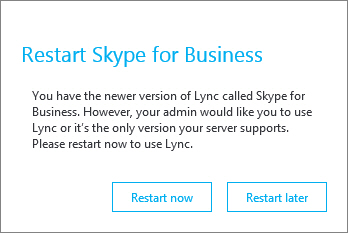
Hmmmm
|
|
|
