|
|
|
I wonder if the official MS fix will simply be to roll back as well?????
Delete cookies?! Are you insane?!
kiwifidget:
I wonder if the official MS fix will simply be to roll back as well?????
Unlikely.
@MelJ do you know the version of Microsoft Office you have installed?
In my screenshot below, I opened Word, clicked File in the top left, then Account in the bottom left.
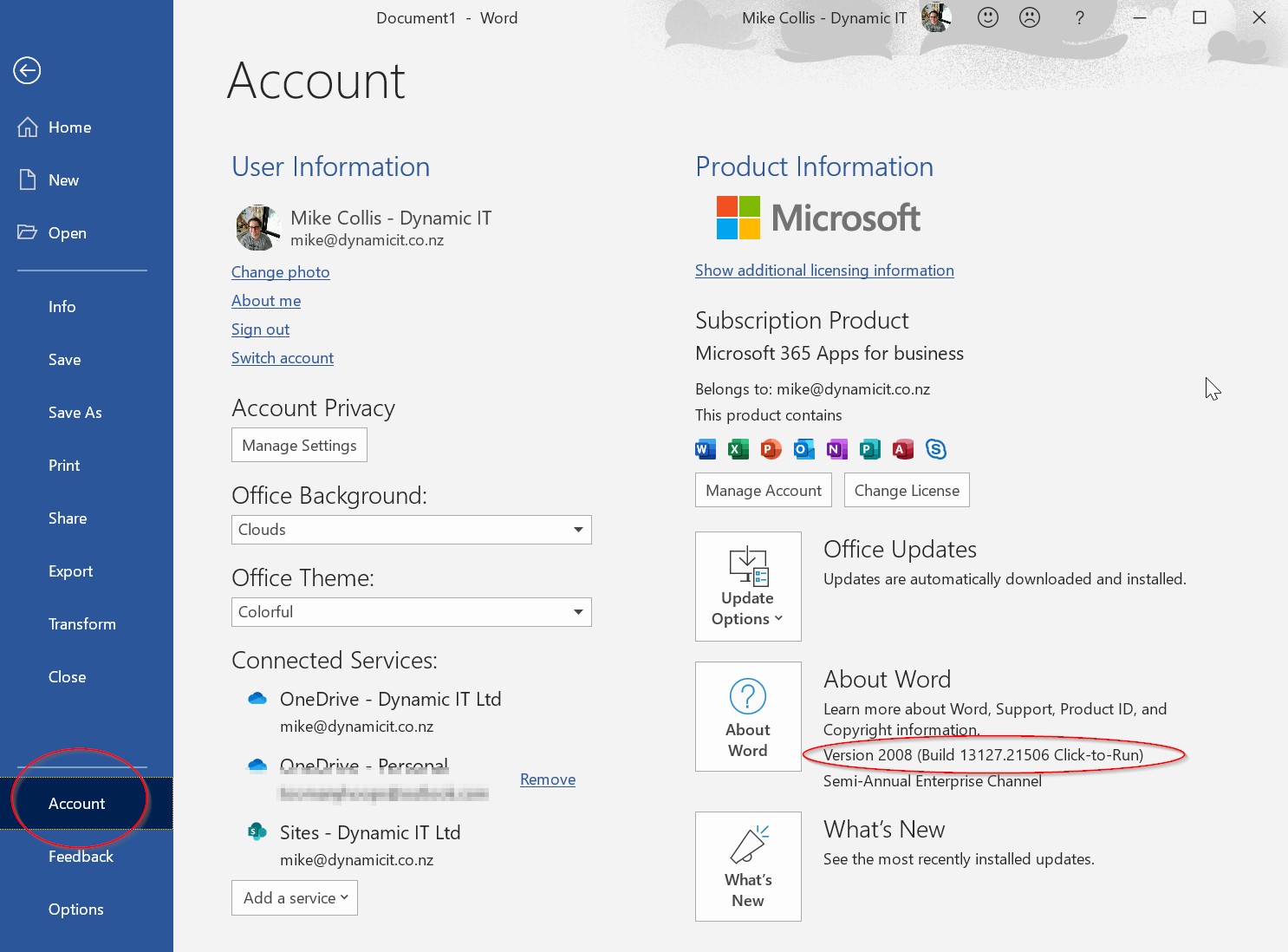
“Don't believe anything you read on the net. Except this. Well, including this, I suppose.” Douglas Adams
Referral links to services I use, really like, and may be rewarded if you sign up:
PocketSmith for budgeting and personal finance management. A great Kiwi company.
Had a few clients now report issue is fixed after closing and re-opening Outlook.
wratterus:
Had a few clients now report issue is fixed after closing and re-opening Outlook.
yeah this is the case for some of my customers as well now alot are reporting it has magically fixed itself
wratterus:Had a few clients now report issue is fixed after closing and re-opening Outlook.
Microsoft has uploaded latest version.
As for me, it works fine after upgrading.
MeatLover:
Microsoft has uploaded latest version.
As for me, it works fine after upgrading.
Are you upgrading via the Office update system??
Regards,
Old3eyes
Yeah, We kinda need a 'new' sub version identified to see if there is a new deployment to allow/push, or if it is one of the background sneaky ones the built in updater gets regardless if GPupdate is triggered
Correct - use the Office update and version 2104 Build 13929.20372 should work again.
Please support Geekzone by subscribing, or using one of our referral links: Samsung | AliExpress | Wise | Sharesies | Hatch | GoodSync | Backblaze backup
I just updated mine (Pro Plus 2019) through the built in check for updates button (after running the fix earlier this morning) and Ver 2104 Build 13929.20373 installed and is working sweet.
Hello Everyone,
I attempted to post the following a few minutes ago but it doesn't seem to have saved and so I shall re-do - my apology if this repeats itself later on.
I had two users with the same issue this afternoon. I found a fix for these machines and hope the same for yours.
With Outlook open:
-File
-Options
-Stationary and Fonts
-For every “Font” option (there are three for my version), click “Font” and in the effects area select/check on “Hidden”
-Close Outlook for a minute, then repeat the above, but this time unselect/uncheck “Hidden”
-Close Outlook for 5-10 minutes (patience is a must here - I set a timer and walked away from the workstation to prevent temptation – I had tried after only a minute and it didn’t work)
-Upon opening Outlook (you waited 5-10 minutes riiiight?!), the affected users could view the entirety of their emails once again.
I really hope this works for everyone as well as it has for me.
Cheers from the US,
-jb
Yes the office updater worked fine.
Regards,
Old3eyes
|
|
|
