|
|
|
Oblivian: Perhaps OP post needs an update for our overseas friends google hits, to point out it's fixed, and manual fixes/avoids no longer required
Geekzone member list must have nearly doubled this morning!
Delete cookies?! Are you insane?!
Oblivian: Perhaps OP post needs an update for our overseas friends google hits, to point out it's fixed, and manual fixes/avoids no longer required
Great idea, @Oblivian. Now done.
“Don't believe anything you read on the net. Except this. Well, including this, I suppose.” Douglas Adams
Referral links to services I use, really like, and may be rewarded if you sign up:
PocketSmith for budgeting and personal finance management. A great Kiwi company.
kiwifidget:
Oblivian: Perhaps OP post needs an update for our overseas friends google hits, to point out it's fixed, and manual fixes/avoids no longer required
Geekzone member list must have nearly doubled this morning!
It got me signed up!
kiwifidget:Oblivian: Perhaps OP post needs an update for our overseas friends google hits, to point out it's fixed, and manual fixes/avoids no longer requiredGeekzone member list must have nearly doubled this morning!
Please support Geekzone by subscribing, or using one of our referral links: Quic Broadband (free setup code: R587125ERQ6VE) | Samsung | AliExpress | Wise | Sharesies | Hatch | GoodSync
Crzn98:
Hello Everyone,
I attempted to post the following a few minutes ago but it doesn't seem to have saved and so I shall re-do - my apology if this repeats itself later on.
I had two users with the same issue this afternoon. I found a fix for these machines and hope the same for yours.
With Outlook open:
-File
-Options
-Stationary and Fonts
-For every “Font” option (there are three for my version), click “Font” and in the effects area select/check on “Hidden”
-Close Outlook for a minute, then repeat the above, but this time unselect/uncheck “Hidden”
-Close Outlook for 5-10 minutes (patience is a must here - I set a timer and walked away from the workstation to prevent temptation – I had tried after only a minute and it didn’t work)
-Upon opening Outlook (you waited 5-10 minutes riiiight?!), the affected users could view the entirety of their emails once again.
I really hope this works for everyone as well as it has for me.
Cheers from the US,
-jb
Hmm, I wonder it it could have been a font problem -- I noticed yesterday when I was editing Excel in-cell equations that the incell font -- and only that -- had completely changed to a very basic font. I ignored it of course, and it's back to normal now.
Edit: In case of mistakes, I meant in-cell font, not incell font. I don't ever use incell font...
gml
kiwifidget:
Oblivian: Perhaps OP post needs an update for our overseas friends google hits, to point out it's fixed, and manual fixes/avoids no longer required
Geekzone member list must have nearly doubled this morning!
Here is a few charts (from our Datadog account) to give an idea of how much traffic this discussion has generated - which I think reflects the impact of this Outlook outage worldwide:
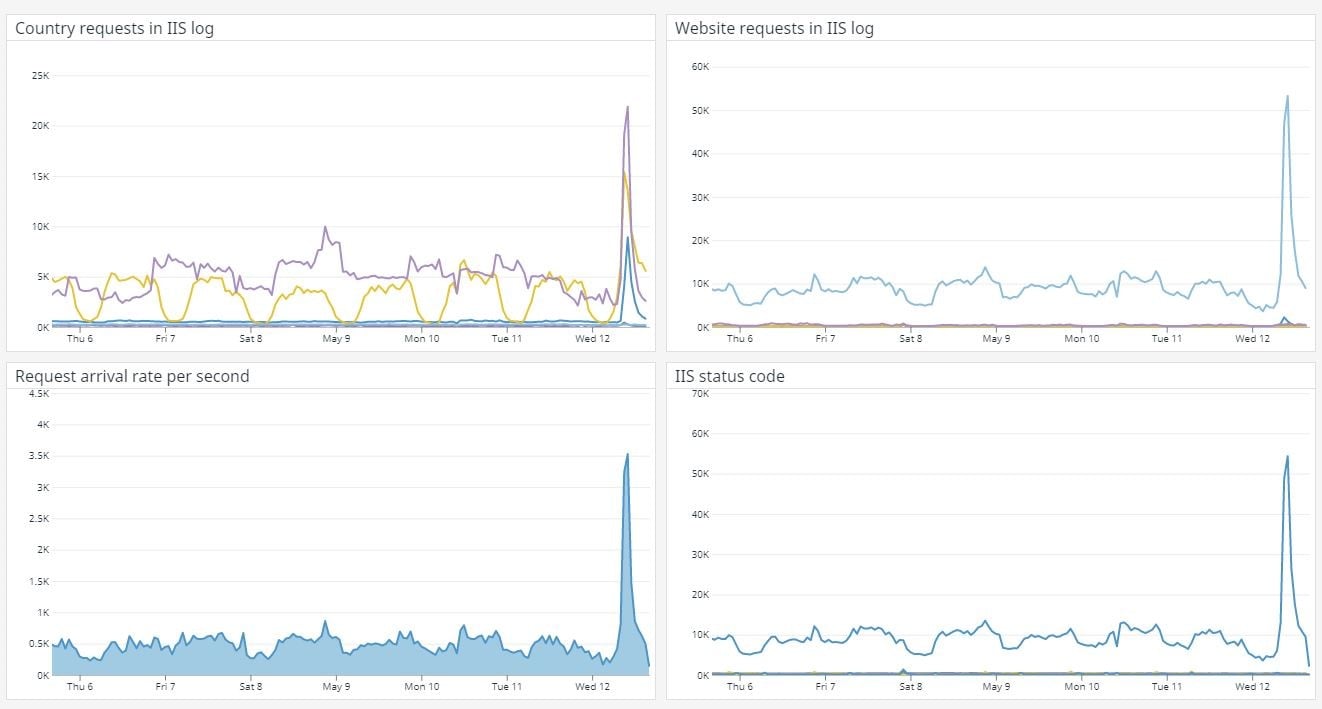
Please support Geekzone by subscribing, or using one of our referral links: Quic Broadband (free setup code: R587125ERQ6VE) | Samsung | AliExpress | Wise | Sharesies | Hatch | GoodSync
blimey!
Delete cookies?! Are you insane?!
The optimisations worked well in this case. I was looking for some official channels about it to get some form of 'is it just me', and all I kept seeing was GZ threads at the top :P
Presumably similar to what others countries saw.
Here's the final status from Microsoft on this issue which is now resolved along with the preliminary root cause.
Final status: We've confirmed that the fix successfully resolved the issue, though some users will be required to restart their email client for the change to take effect. In some circumstances, a second restart may be necessary.
Scope of impact: This issue could have affected any user attempting to view an email message in the Outlook client.
Start time: Tuesday, May 11, 2021, at 6:24 PM UTC
End time: Wednesday, May 12, 2021, at 2:00 AM UTC
Preliminary root cause: A recent change to systems that facilitate text display management for content within the Outlook client caused impact. A full root cause analysis is being performed and additional details will be provided in the PIR.
Next steps:
- We're performing an extensive review of our coding to understand how the issue occurred and why it was missed during the testing and early deployment cycle.
We'll publish a post-incident report within five business days.
-- opinions expressed by me are solely my own. ie - personal
Jiriteach:
Scope of impact: This issue could have affected any user attempting to view an email message in the Outlook client.
This mean probably millions of users.
Jiriteach:
- We're performing an extensive review of our coding to understand how the issue occurred and why it was missed during the testing and early deployment cycle.
I'd say whoever tested this didn't open Outlook once to see if emails were working as intended - and left all unit test to automated processes.
Please support Geekzone by subscribing, or using one of our referral links: Quic Broadband (free setup code: R587125ERQ6VE) | Samsung | AliExpress | Wise | Sharesies | Hatch | GoodSync
Thanks for the quick fix this morning, helped me out on 2 machines. 😀
freitasm:
I'd say whoever tested this didn't open Outlook once to see if emails were working as intended - and left all unit test to automated processes.
A.I. vs "a eye".
Delete cookies?! Are you insane?!
Applied the following fix this morning and the issue is resolved
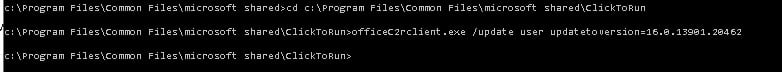
cd c:\Program Files\Common Files\microsoft shared\ClickToRun
OfficeC2rclient.exe /update user updatetoversion=16.0.13901.20462
This initaites a download of the older version from the web and it installed and the problem is resolved. I assume MS will come up with an update to the buggy version in due course.
|
|
|
