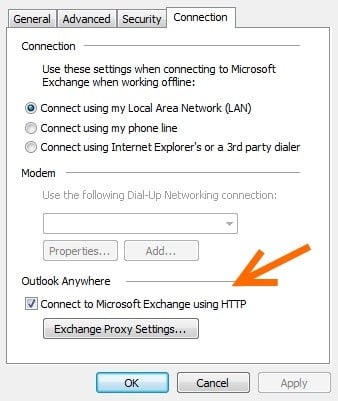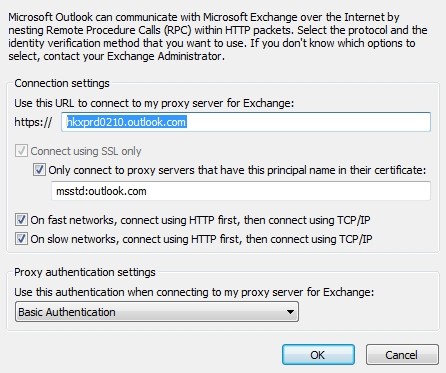(Posting on behalf off, not sure if I have all the information)
A friend contacted me last week, needed some assistance with installing Office 2010 they purchased.
Installed and imported email from old system in with no major issues. While I was there, she asked if I had any experience with Domainz. They had purchased a domain name, and hosted exchange email for the domain and were getting the run around.
I gave her the information I could, but based on the information her and her business partner had received from Domainz they needed more in order to setup Outlook to connect to the hosted email.
On Sunday I was called over to her business partners house to assist with multiple error messages on Outlook. Since I had last been in contact it seems they had received more information as they could connect to the exchange emails on iPhones/iPads but not using Outlook - Outlook was unable to connect to the exchange server
I did some digging and it seems that I may need to have even more information - specifically information to add into to Outlook Anywhere -> Connect to Microsoft Exchange using HTTP
Am I digging in the right area or have I dug too deep and need to back out.
Cheers