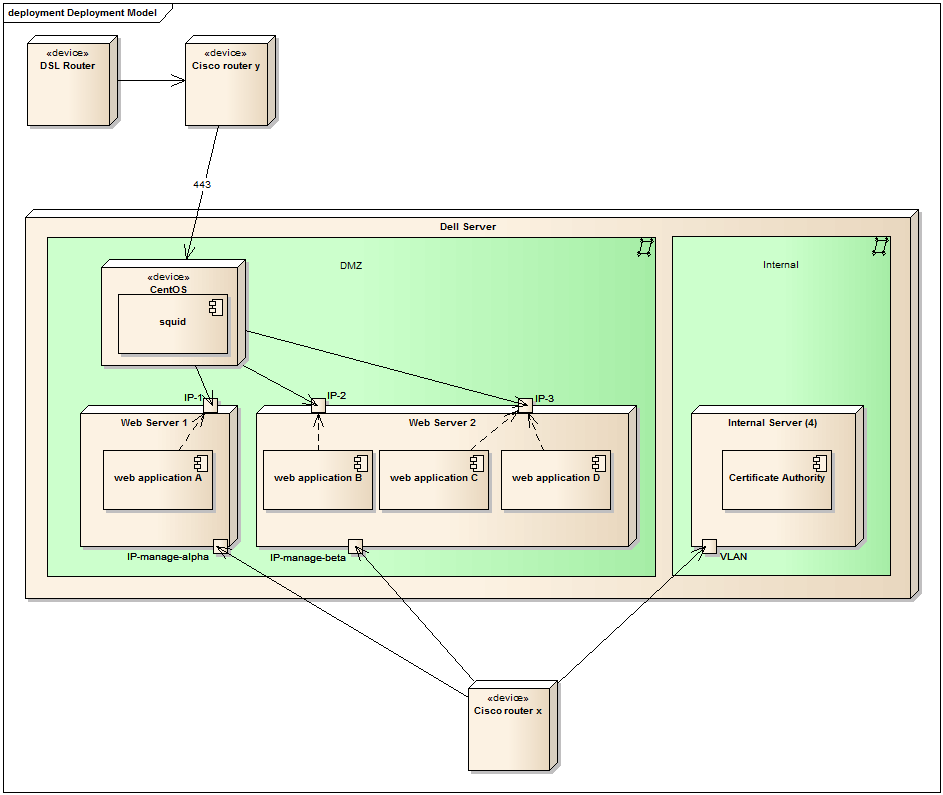Hi Folks.
Wants to develop home lab. Having a DSL connection with static IP, Dell Server and Cisco routers, firewall and switches. Have configured port forwarding on modem to access virtual servers from outside network but the limitation is needed to assign individual ports for every service.
Does anyone have ideas that how to configure network with domain (without using paid DNS services) where I can configure manually/auto subdomain to my each appliance. do I required any kind of server to assign names to each server or else ?
Would appreciate it if anyone has any ideas to achieve this goal.
Many Thanks.
 #
#