Is there any good software I can use to test ex-lease laptops and desktops prior to sale? Ideally produce a report I can then print off or save?
|
|
Tuff Test - https://www.tufftest.com/ Full tests of boards, ports, screen, etc. Simple printable report.
Any linux distro - has memtest86 for memory test. - Screen shot using camera
HDD Scan for SMART - Allows non destructive and destructive tests on disks as well. http://hddscan.com/
I've used Tufftest for years. You can run one off tests or burn in tests. Small fee to purchase is well worth it.
I normally use memtest 386 for memory - it has been a gold standard for years.
On a booted windows machine hddscan is portable and lets me see a graphical output of smart - easier than under linux unless you are linux familiar.
Tufftest for everything else - use it for hdd scans, board tests, and other tests. If you want to run serial and parallel tests then you will need feedback / loop plugs to test those.
Tufftest can be a little flakey on some types of advanced memory tests - seen it hang on extended memory so thats why memtest86.
Phone plus camera gives good screen shots which can be more genuine looking to potential clients (as it is a live shot) than a printed report.
Ran a shop doing 30 plus repairs etc per day using these tools. Never failed me.
nunz:
Tuff Test - https://www.tufftest.com/ Full tests of boards, ports, screen, etc. Simple printable report.
Am i dreaming or is that software pretty much state of the ark...
I'm a geek, a gamer, a dad, a Quic user, and an IT Professional. I have a full rack home lab, size 15 feet, an epic beard and Asperger's. I'm a bit of a Cypherpunk, who believes information wants to be free and the Net interprets censorship as damage and routes around it. If you use my Quic signup you can also use the code R570394EKGIZ8 for free setup.
A lot of notebooks do have good built in diagnostics. Dell are excellent - just F12 on POST and run the diags. HP do have decent diags, you can create a flash drive to boot from if the notebook doesn't have the proper diags built in.
I'd normally check the HDD SMART too - you can just pop the drive out, connect it to a different PC and run a tool like Speedfan - this generates you a nice little online report of the HDD - again assuming there is no OS on the PC. Otherwise you can just do this from the PC itself.
Memtest 86+ for RAM testing.
nunz:
Any linux distro - has memtest86 for memory test. - Screen shot using camera
Phone plus camera gives good screen shots which can be more genuine looking to potential clients (as it is a live shot) than a printed report.
Ran a shop doing 30 plus repairs etc per day using these tools. Never failed me.
Personally that would be a massive turn off as it comes across rather unprofessional IMO.
#include <std_disclaimer>
Any comments made are personal opinion and do not reflect directly on the position my current or past employers may have.
hio77:
nunz:
Any linux distro - has memtest86 for memory test. - Screen shot using camera
Phone plus camera gives good screen shots which can be more genuine looking to potential clients (as it is a live shot) than a printed report.
Ran a shop doing 30 plus repairs etc per day using these tools. Never failed me.
Personally that would be a massive turn off as it comes across rather unprofessional IMO.
Could invest in a crash cart adapter if you really wanted to (would give the ability to screenshot on PC).
It'd be overkill for that purpose however they are super handy to have around (I have this model) and can be used to jerry-rig up a remote KVM when needed (PC > Crash-cart > Laptop > RDP = profit!). Especially useful for managing headless mining rigs on a laptop.
Also don't forget PAT testing: https://worksafe.govt.nz/topic-and-industry/electricity/appliances-and-fittings/second-hand-appliances/
solutionz:
Could invest in a crash cart adapter if you really wanted to (would give the ability to screenshot on PC).
If ya want serious overkill.. I have a couple of remote IP accessible KVM's. You can get them used off ebay for way less than that costs new.
I'm a geek, a gamer, a dad, a Quic user, and an IT Professional. I have a full rack home lab, size 15 feet, an epic beard and Asperger's. I'm a bit of a Cypherpunk, who believes information wants to be free and the Net interprets censorship as damage and routes around it. If you use my Quic signup you can also use the code R570394EKGIZ8 for free setup.
Lias:
solutionz:
Could invest in a crash cart adapter if you really wanted to (would give the ability to screenshot on PC).
If ya want serious overkill.. I have a couple of remote IP accessible KVM's. You can get them used off ebay for way less than that costs new.
Yeah at the time couldn't find anything as portable or anywhere near the price - think I paid a bit less than that like around $400.
IP would be handy, what model you got?
solutionz:
Lias:
solutionz:
Could invest in a crash cart adapter if you really wanted to (would give the ability to screenshot on PC).
If ya want serious overkill.. I have a couple of remote IP accessible KVM's. You can get them used off ebay for way less than that costs new.
Yeah at the time couldn't find anything as portable or anywhere near the price - think I paid a bit less than that like around $400.
IP would be handy, what model you got?
I've got 2 floating around
Avocent DSR1021 and an HP E01010
I'm a geek, a gamer, a dad, a Quic user, and an IT Professional. I have a full rack home lab, size 15 feet, an epic beard and Asperger's. I'm a bit of a Cypherpunk, who believes information wants to be free and the Net interprets censorship as damage and routes around it. If you use my Quic signup you can also use the code R570394EKGIZ8 for free setup.
Rural IT and Broadband support.
Broadband troubleshooting and master filter installs.
Starlink installer - one month free: https://www.starlink.com/?referral=RC-32845-88860-71
Wi-Fi and networking
Cel-Fi supply and installer - boost your mobile phone coverage legally
Need help in Auckland, Waikato or BoP? Click my email button, or email me direct: [my user name] at geekzonemail dot com
Lias:
solutionz:
Lias:
solutionz:
Could invest in a crash cart adapter if you really wanted to (would give the ability to screenshot on PC).
If ya want serious overkill.. I have a couple of remote IP accessible KVM's. You can get them used off ebay for way less than that costs new.
Yeah at the time couldn't find anything as portable or anywhere near the price - think I paid a bit less than that like around $400.
IP would be handy, what model you got?
I've got 2 floating around
Avocent DSR1021 and an HP E01010
Think I may have some adapters for the Avocent if you are interested - bought them off Ebay hoping they may work for my HP IP KVM but alas they didn't.
hio77:
nunz:
Any linux distro - has memtest86 for memory test. - Screen shot using camera
Phone plus camera gives good screen shots which can be more genuine looking to potential clients (as it is a live shot) than a printed report.
Ran a shop doing 30 plus repairs etc per day using these tools. Never failed me.
Personally that would be a massive turn off as it comes across rather unprofessional IMO.
And yet for some it looks more convincing as it is a live screen shot of a working box.
hio77: Different markets i suppose...
At the least I'd expect a proper photo. Not a phone looking one...
Shows lack of willingness to invest in the product.
Seriously? 5k plus worth of photo equipment for a shot of the screen then take the 18mega pixel plus photo down to 1920 x 1080 when a decent phone photo is already most of the way there - 4000 pixels wide reduced to 1920.
Either way you get a professional shot or either way you get a crap shot by sticking your finger over the lens, or setting it off angle or ....
Example Below. Phone or Canon EOS80D set to lower DPI to make it possible to fit on a screen without too much distortion. Reasonable screen shot either way.
I do get the feeling hio you enjoy denigrating my posts.
---
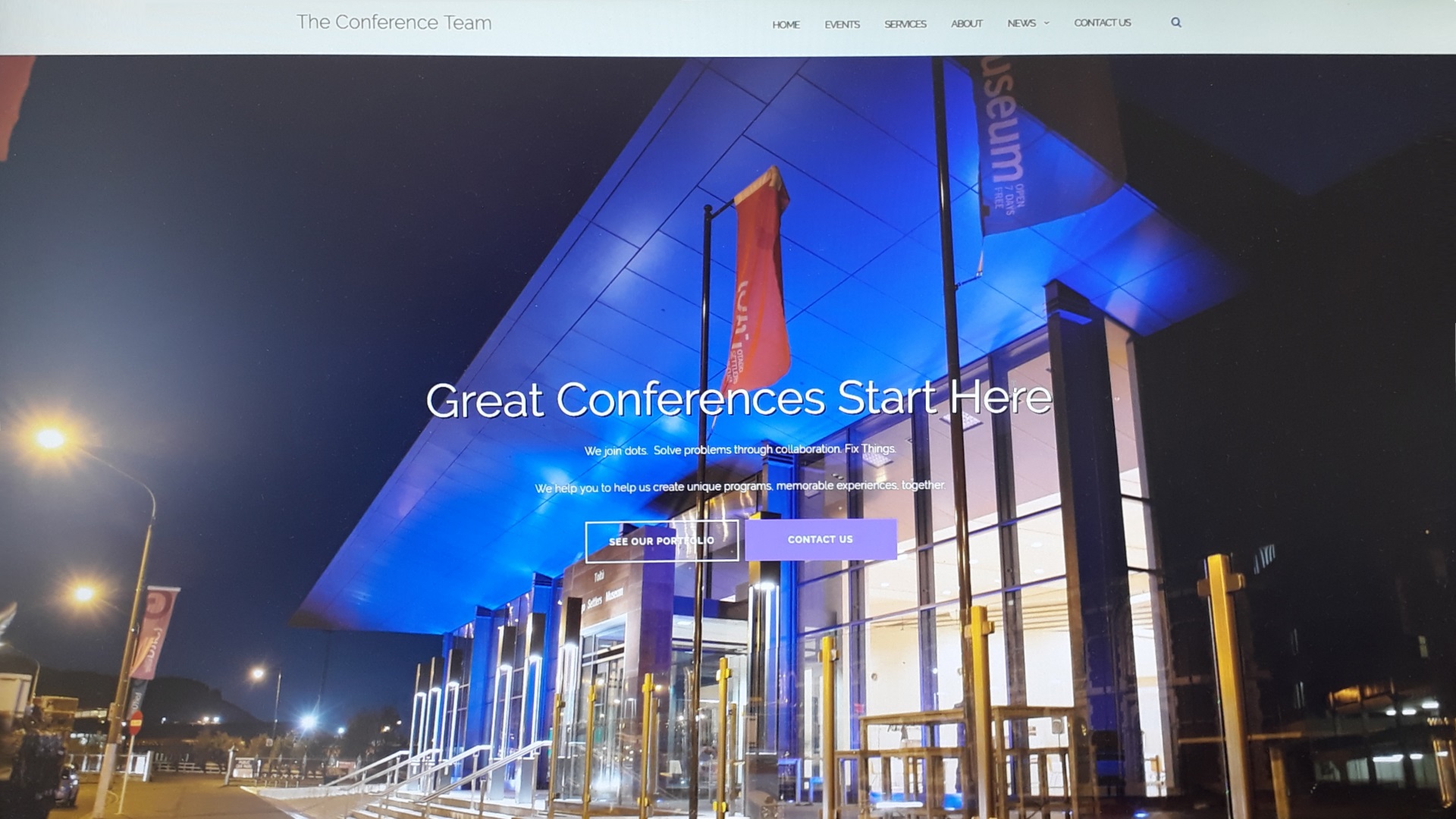
|
|
