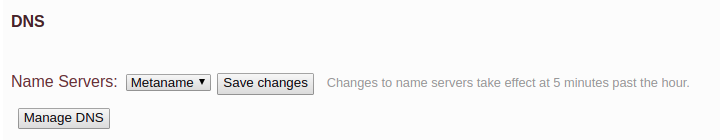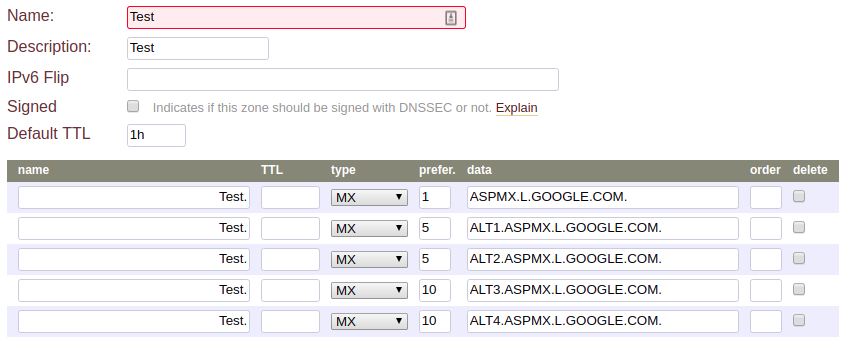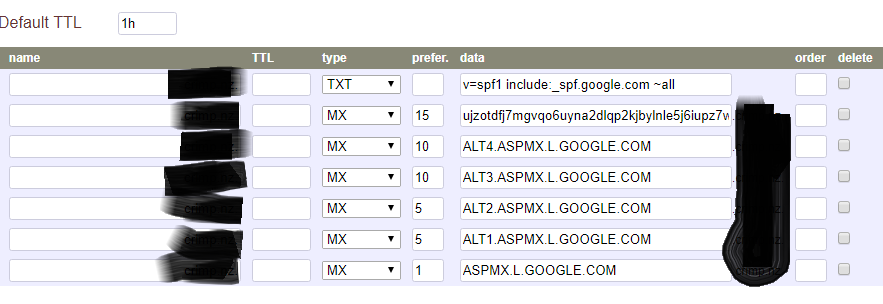Hi all
I own a domain name through Metaname and given the amount of spam I’m getting through my current old xtra account, I’m finally biting the bullet and I have signed up for a GSuite account so I can use my domain as my primary email address going forward.
The Gsuite walkthrough asks me to add the MX records to my domains control panel. I’m having a bit of trouble actually finding the control panel, or something that looks applicable on the Metaname website. I emailed Metaname over the weekend and rang them on Monday but to date, I haven’t heard from them.
Are any of you learned people able to help me with this?
Thanks very much.