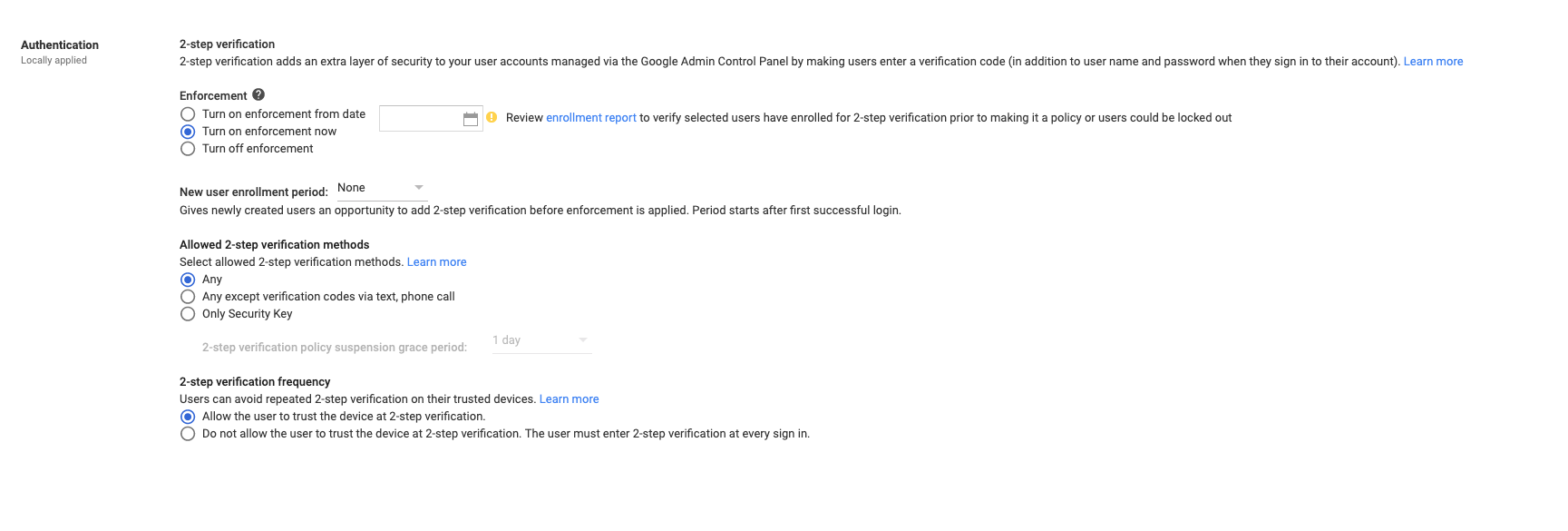I'm trying to help someone set up MFA for their paid Google Apps account. First hurdle was you have to enable MFA in the Google Admin settings, done.
Now they want to use Google Authenticator / Authy, but the only MFA options given are "security key" and "google prompt". How do you enable this?