Anyone know how to remove this tool bar ? Its on a HP T630 thin client and is present sitting over the top of everything.
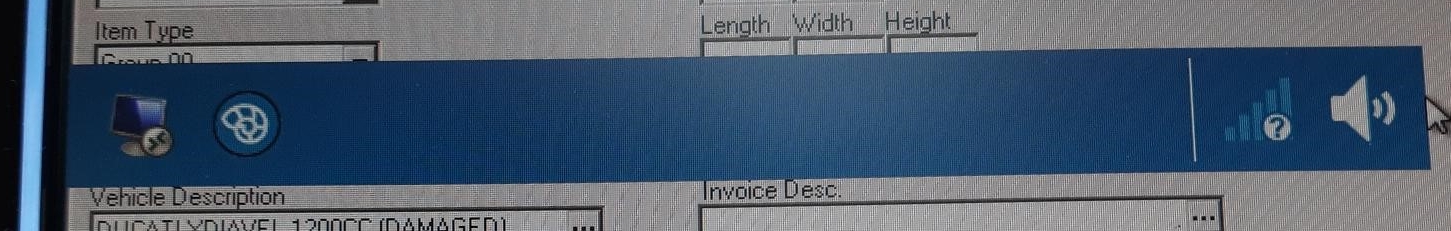
Anyone know how to remove this tool bar ? Its on a HP T630 thin client and is present sitting over the top of everything.
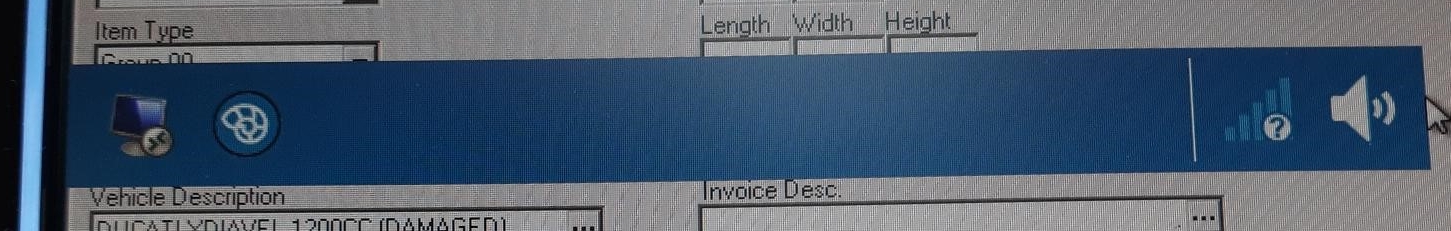
Gavin / xpd / FastRaccoon / Geek of Coastguard New Zealand

|
|
It's been a while since I had to configure one of them but, login to the device as an admin and disable the write filters. There's an EasyShell configuration utility either in the Start Menu or Control Panel and there'll be an option to disable to toolbar. Don't forget to re-enable the write filters.
|
|
