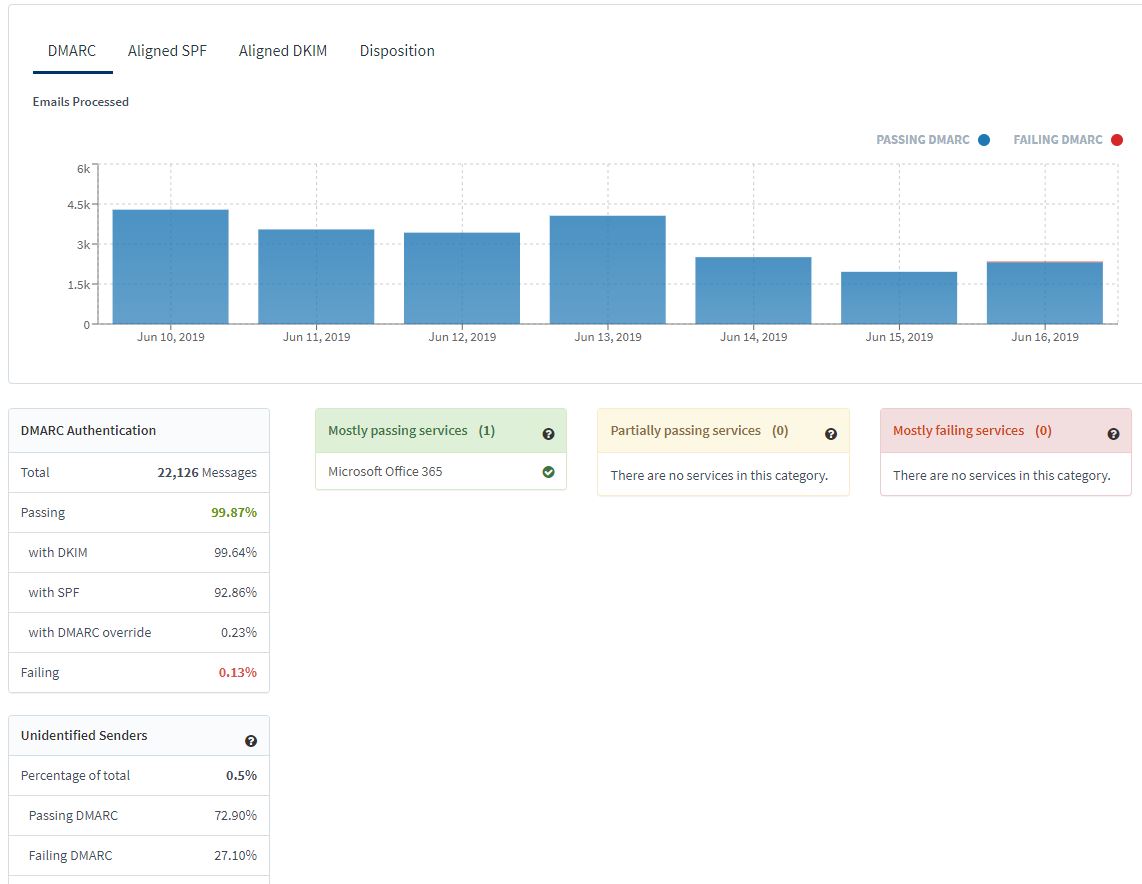Hi.
Email from a companies domain email adress's goes straight into gmail spam folders . Its only an issue sending to gmail adresses.
Gmail marks the email with : "Why is this message in spam? It is similar to messages that were identified as spam in the past."
even a test email with no signatures or attachments goes to spam
domain & servers IP not on any blacklists (that I know of, Ive checked several)
spf is setup
PTR is not setup : issues with the ~ISP~ being just a reseller of another ISP's services : I have tried to get PTR setup correctly, so far nothing
As recommended , I used Gmails postmaster tools : pretty much worthless , didnt help at all
Gmail offers a form for BULK email senders: these emails are not bulk emails , just 'normal' business emails to clients
Any advice on how to deal with gmail to stop this domains email's ALL being treated as spam ?