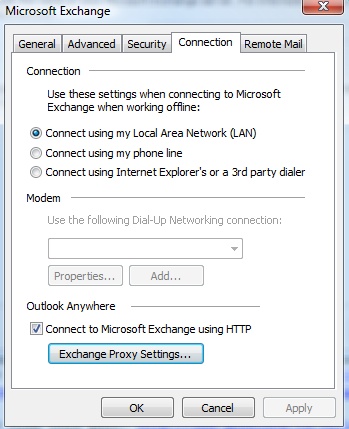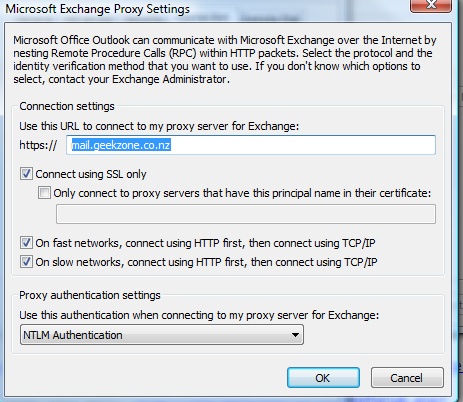I haven't been able to find any info on why this happens, nor any setting I could change to make this work.
I have an internal Exchange server named exchange-nz1.domain.co.nz.
I have opened external access to this server for Outlook clients on owa.domain.co.nz.
When setting up an account, Outlook 2007 tries to find the server and fills the server information using exchange-nz1.domain.co.nz. I manually set the server name to be owa.domain.co.nz but when it saves the information, it falls back to exchange-nz1.domain.co.nz.
DNS records have been set to point owa.domain.co.nz to the server's IP address (A record), so I have no idea how it finds exchange-nz1.
Anyone knows how this works? Or how to turn it off?