|
|
|
SumnerBoy: Perhaps cos Hangouts was so rubbish... ;)
sbiddle:SumnerBoy: Perhaps cos Hangouts was so rubbish... ;)
I disagree.
The concept of Hangouts was fantastic, and with integration with Google Voice which is now complete you had one app that finally gave seamless OTA and OTT integration.
freitasm: Just installed. Have been using Hangouts on my HTC One because the HTC Messages is absolutely terrible at MMS. Will try this now (although I do like hangouts because of Google Voice as I have a US-based number used for SMS sometimes).
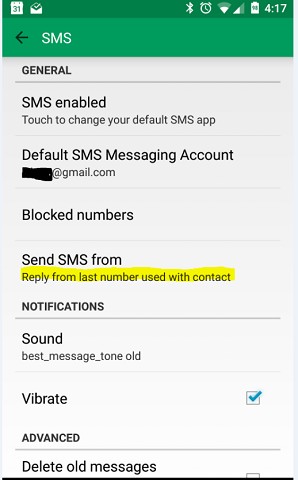
Staying in Wellington. Check out my AirBnB in the Wellington CBD. https://www.airbnb.co.nz/h/wellycbd PM me and mention GZ to get a 15% discount and no AirBnB charges.
Wade: Yes, I was using hangouts and migrated across to messenger, much cleaner UI, I never had issues with hangouts but have to say I prefer messenger, not sure why, just do! :P
Please support Geekzone by subscribing, or using one of our referral links: Quic Broadband (free setup code: R587125ERQ6VE) | Samsung | AliExpress | Wise | Sharesies | Hatch | GoodSync
dafman: What is really great about hangouts is the chrome extension which allows me to use hangouts in real time directly through my PC browser. Don't care too much for the phone app, but would hate to give up the browser integration. It looks like this option is not available for messenger, if yes, please let me know!
SumnerBoy:dafman: What is really great about hangouts is the chrome extension which allows me to use hangouts in real time directly through my PC browser. Don't care too much for the phone app, but would hate to give up the browser integration. It looks like this option is not available for messenger, if yes, please let me know!
Have you tried PushBullet? That has a great Chrome extension which gives deep integration with your phone. I am back to using Hello SMS (I like the Reply/Read shortcuts on the Hello notifications that are not there for the new Google Messenger) and that lets me see SMSs in my browser, as well as respond, or write new messages. Works a treat.
PushBullet also allows you to 'Copy' something on your PC into the clipboard, and it magically appears in the clipboard on your phone. Very cool!
|
|
|
